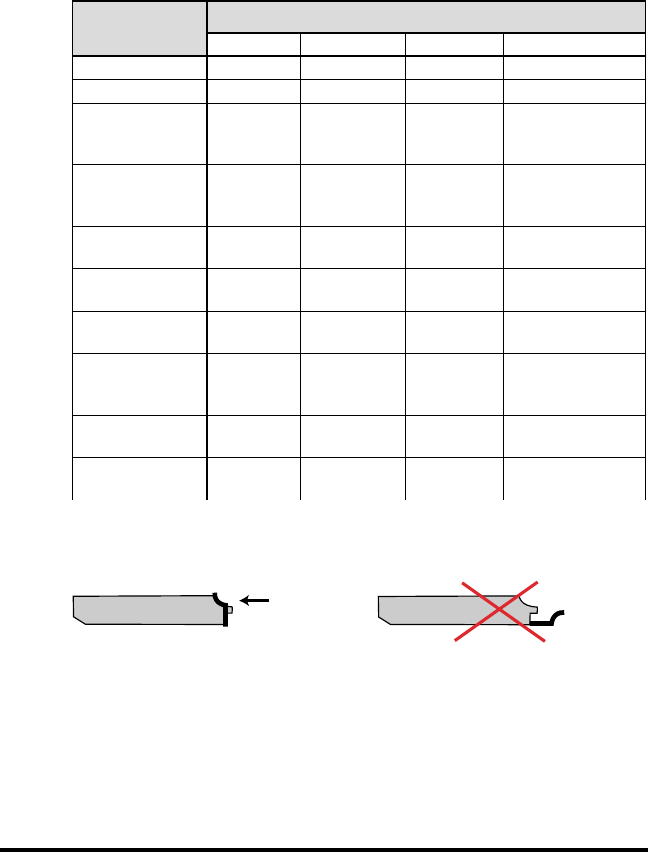
Radiance Multi-Rate Line Card 11
Install the SFP Optics
The R380 line card requires two small form-factor pluggable (SFP)
optics. Optics are shipped separately. The table below lists the recom-
mended optics to use based on the network protocol and fiber type.
scitpOPFSdednemmoceR
locotorP
epyTrebiF
edomitluMedomelgniSMDWBMDWC
3-SD2M-082002-382Oxx-08-384O
0-MTS/1-CO2M-082002-382Oxx-08-384O
/tenrehtEtsaF
IDDF
2M-0820
04-182O
08-182O
02-3820
13-02-383O
55-02-383O
xx-08-384O
1-MTS/3-CO2M-0820
04-182O
08-182O
02-3820
13-02-383O
55-02-383O
xx-08-384O
NOCSE5M-292O
02-392O
01-3A2O
xx-04-314O
xx-08-314O
4-MTS/21-CO5M-292O
02-392O
01-3A2O
xx-04-314O
xx-08-314O
X1lennahCerbiF5M-1120
xx-112O
01-3A2O
13-01-113O
94-01-113O
xx-04-314O
xx-08-314O
tenrehtEtibagiG5M-1120
xx-112O
01-3A2O
01-122O
13-01-113O
94-01-113O
xx-08-114O
xx-04-314O
xx-08-314O
X2lennahCerbiF5M-122001-122O
xx-04-314O
xx-08-314O
61-MTS/84-CO01-3A2O
xx-04-314O
xx-08-314O
Before installing the SFP module, make sure the bail latch is closed, as
shown below. Do NOT open the bail.
SFP
SFP
CLOSED
BAIL LATCH
POSITION
DO NOT
OPEN
BAIL LATCH
To install the optics, align the SFP module so the receiver (▲) is
positioned above the transmitter (▼). For a BWDM module, align it so
the visible part of the circuit board located at the back of the module is
to the right. Slide the module into the empty slot. Push the SFP firmly
in place. Remove the protective covering on the connector.
3


















