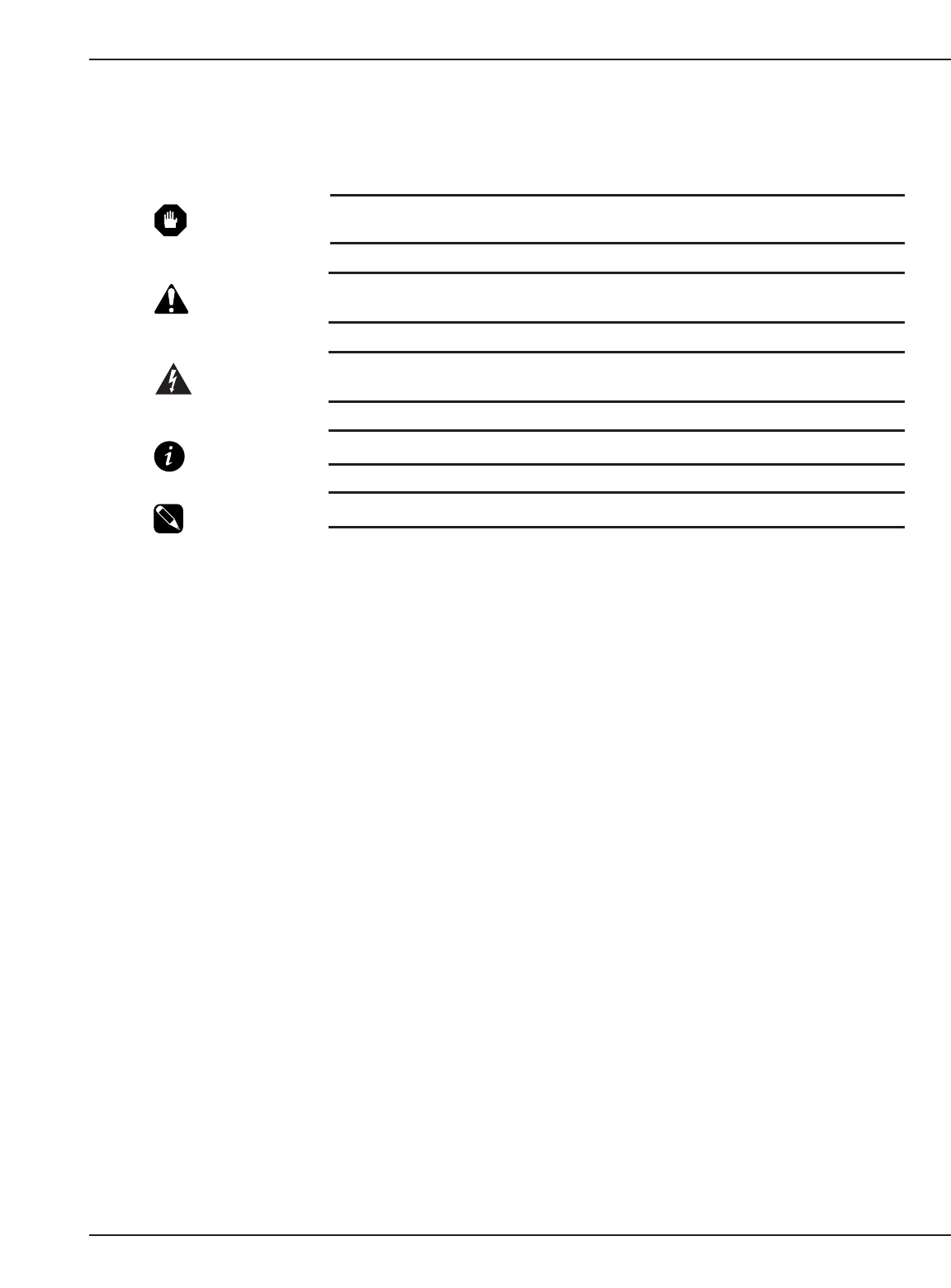
Installation and User Manual
V86-173010-00 A00
Symbol Usage
This manual uses five icon symbols with text to convey important information and tips.
WARNING Indicates information provided to protect the user and service personnel against
safety hazards and/or possible equipment damage.
CAUTION Indicates information provided to protect the user and service personnel against
possible equipment damage.
ELECTRICAL Indicates information provided to protect the user and service personnel against
possible electrical hazard and equipment damage.
IMPORTANT Indicates information provided as an operating instruction, or as an operating tip.
NOTE Indicates information provided as an operating tip or an equipment feature.
Section Descriptions
1 Introduction
Provides a general description of the Galaxy 4000 systems intended use, major components, mechanical and
environmental specifications.
2 Setup and Installation
Guides the user through tools and equipment required for unpacking and performing connections required for initial
installation. Included are the electrical specifications, environmental recommendations and connection details.
3 Display Panel
Describes the operator interface screens, keys, and mimic diagram.
4 Operation
Provides startup, shutdown, and normal operation of the Galaxy 4000 UPS. Included are pre and post startup safety
checklists.
5 Maintenance
Describes maintenance and safety information on servicing batteries for the Galaxy 4000.
A Glossary provides definitions of abbreviations and terms used in this manual.
Symbol Usage and Section Descriptions


















