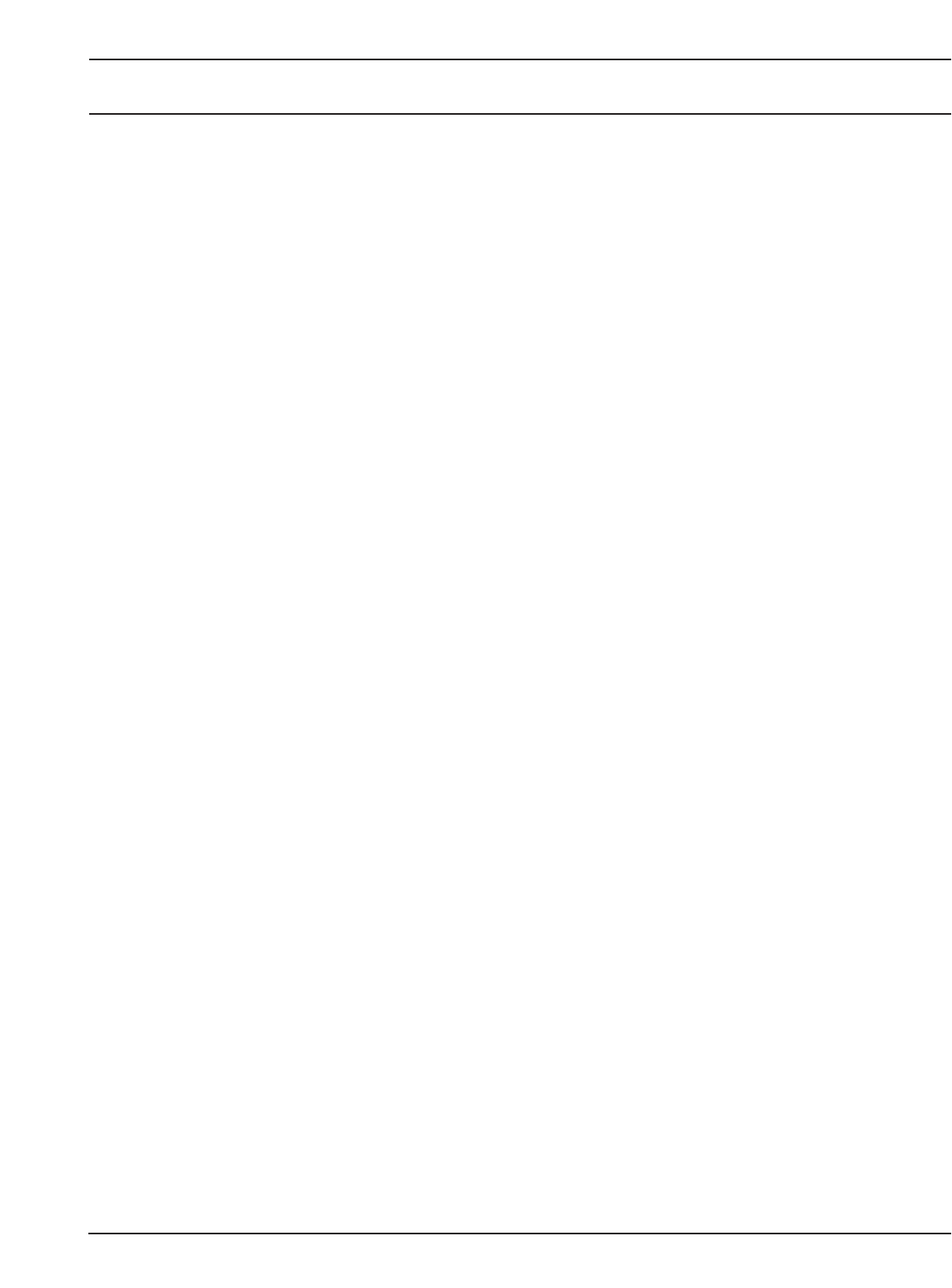
Operation
4.0 Scope
Provides startup, shutdown, and normal operation of the Galaxy 4000 UPS. Included are pre and post startup
safety checklists.
The Galaxy 4000 system is simple to operate and yet provides a wealth of continuous monitoring and diagnostic
features to ensure the proper operation. Operators gain access to information in the Galaxy 4000 system through
the display panel. See section 3 for operation of the display panel.
4.1 Preparing for Startup
Before being able to use the display panel to monitor and control your Galaxy 4000 system, a number of items
should be verified to insure that all conditions will provide for safe operation. The following check lists are provided
to aid in the successful pre and post startup of the Galaxy 4000. They include items to verify prior to applying power,
and then tests that should be performed (when appropriate) after startup to verify the health and functionality of all
critical modules within the system.
Before starting the Galaxy 4000, read this Installation and User Manual thoroughly. Be certain that you fully under-
stand the operation of the indicators, controls, and operational sequences. MGE UPS SYSTEMS offers professional
startup services in most countries. It is strongly suggested that before applying power to your Galaxy 4000, you
contact MGE Field Services to properly commission your system.
4.1.1 Pre-Startup Safety Check List
◗ Ensure all power and control wires have been properly connected and securely tightened.
◗ Check to see that the upstream and downstream protective devices are not tripped, and have been sized
properly for the UPS and load requirements.
◗ Check that the input voltage is the same as indicated on the UPS nameplate, located inside the door of the
Galaxy 4000 UPS.
◗ Make certain that nothing is blocking the air intake underneath and around the front bottom of the UPS and
that the air exhaust on the top of the UPS is free of all obstructions.
◗ If present, check to see that the external optional maintenance bypass circuit breakers CB1, CB2, and CB3
(optional breaker) are in the OFF (open) position.
◗ Check to see that the battery disconnect circuit breaker(s) CB1 (in battery cabinet) is in the OFF
(open) position.
◗ Check to see that the cabinet is resting on its lifting leveler jacks and are not on the 4 casters.
◗ Check that the load-circuit breakers (where applicable) are in the OFF position.
4 — 186-173010-00 A00 Operation


















