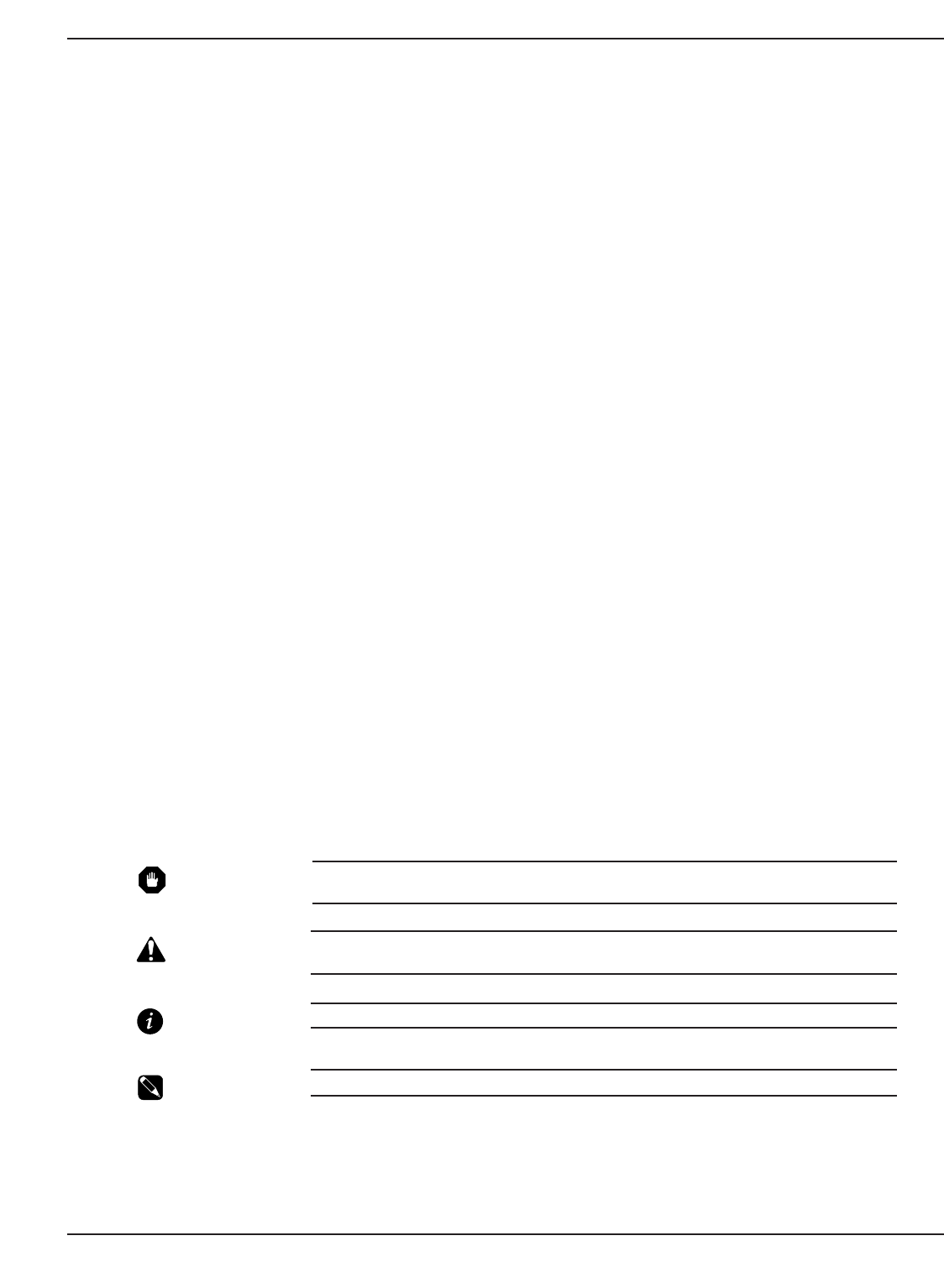
Installation and User Manual
Safety of Persons
◗
The UPS has its own internal power source (the battery). Consequently, the power outlets may be energized even if the UPS is disconnected from
the AC power source.
◗
The UPS must be properly grounded.
◗
The battery supplied with the UPS contains small amounts of toxic materials. To avoid accidents, the directives listed below must be observed:
- Never burn the battery (risk of explosion).
- Do not attempt to open the battery (the electrolyte is dangerous for the eyes and skin).
- Comply with all applicable regulations for the disposal of the battery.
- Batteries constitute a danger (electrical shock, burns). The short-circuit current may be very high. Precautions must be taken for all handling:
remove watches, rings, bracelets and any other metal objects, use tools with insulated handles.
- Do not lay tools or metal parts on top of batteries.
Product Safety
◗
A protection circuit breaker must be installed upstream and be easily accessible..
◗
The UPS can be disconnected from the AC power source by opening the input circuit breaker.
◗
UPS must be connected to a nearby power source that is easily accessible.
◗
Never block the ventilation grates of the UPS.
◗
The UPS must be installed in a controlled environment.
Special Precautions
◗
The UPS connection instructions and operation described in the manual must be followed in the indicated order.
◗
Check that the indications on the rating plate correspond to your AC powered system and to the actual electrical consumption of all the equipment
to be connected to the UPS.
◗
Before and after the installation, if the UPS remains de-energized for a long period, the UPS must be energized for a period of 24 hours, at least
once every 6 months (for a normal storage temperature less than 25°C). This charges the battery, thus avoiding possible irreversible damage.
How to use this manual and Symbol Usage
This manual is designed for ease of use and easy location of information.
Typographical conventions use “< >” angle brackets in procedures to denote a prompt for User action:
For example:
1. After the selections are complete, click on the <Save> button.
This manual uses four icon symbols with text to convey important information and tips.
WARNING Indicates information provided to protect the user and service personnel against safety
hazards and/or possible equipment damage.
CAUTION Indicates information provided to protect the user and service personnel against possible
equipment damage.
IMPORTANT Indicates information provided as an operating instruction, or as an operating tip.
NOTE Indicates information provided as an operating tip or an equipment feature.
Safety of Persons iii86-86000-00 A01


















