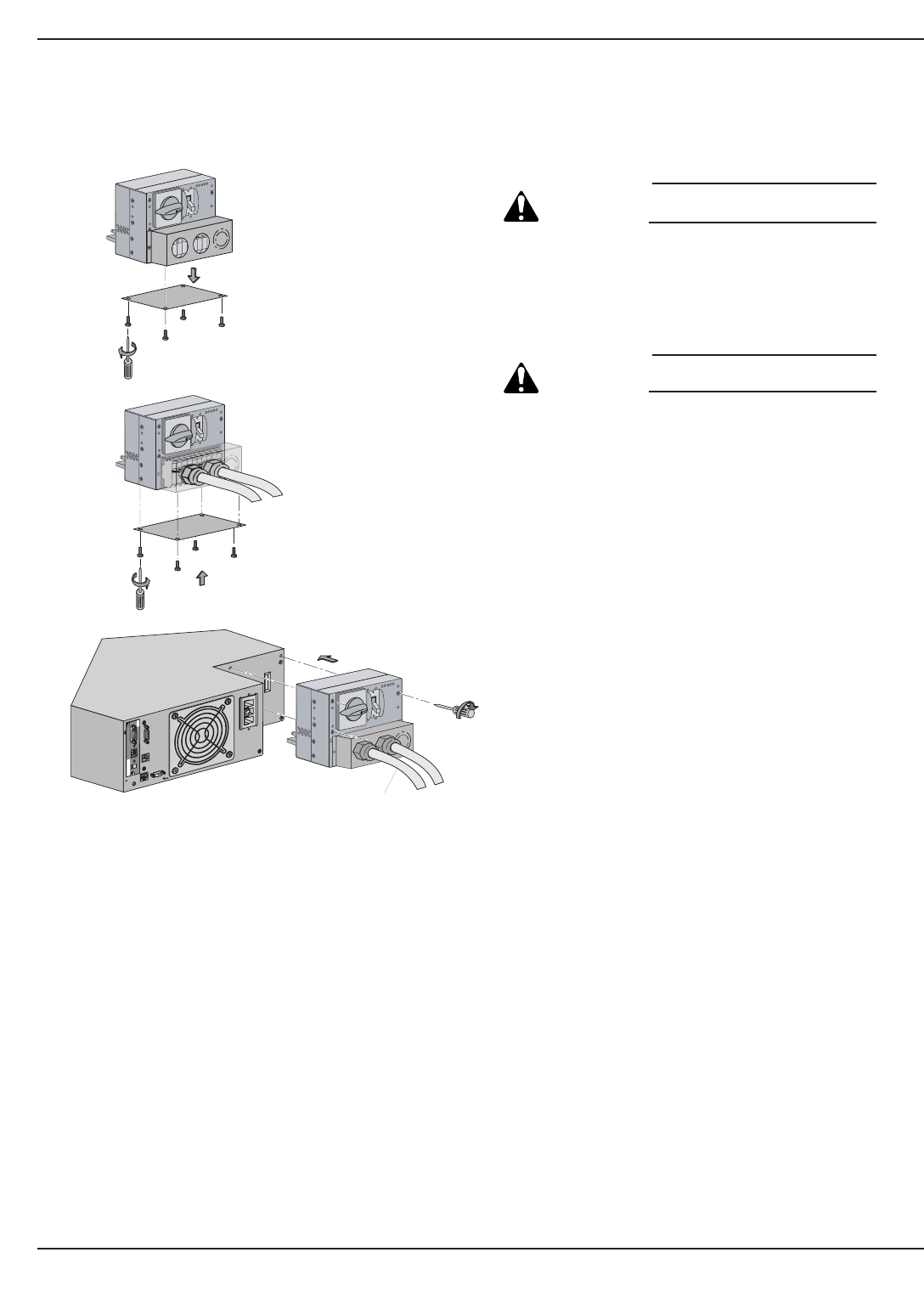
2.8.5 System Connections as Frequency Converter (without Bypass AC Source)
Figure 2-16: Accessing Terminal Blocks for Input and Output power cables.
EX 5/7/11 RT System
Installation2 — 18 86-86000-00 A01
CAUTION: Always connect the
earth ground wire first.
1. Remove the cover plate under the I/O Box.
Remove the jumper connecting L3 and L1.
CAUTION: Do not connect anything to the
Bypass AC terminal block.
2. Refer to section 2.8.1 to install normal AC source
and output wires per I/O Box Terminal diagram. Re-
install the cover plate under the I/O Box.
3. Secure the I/O Box to power module with three
screws.
See section 2.8.3 for connecting EX RT
Transformer, if necessary.
Card Settings
RS232 Download
66074
UPS
data
Reset
100 10
1 2
ON
ETHERNET
IP=
MAC=00E0D8FF855E
2
1
3
O
F
F
O
OF
F
O
OF
F
O
To Step-Down
Transformer


















