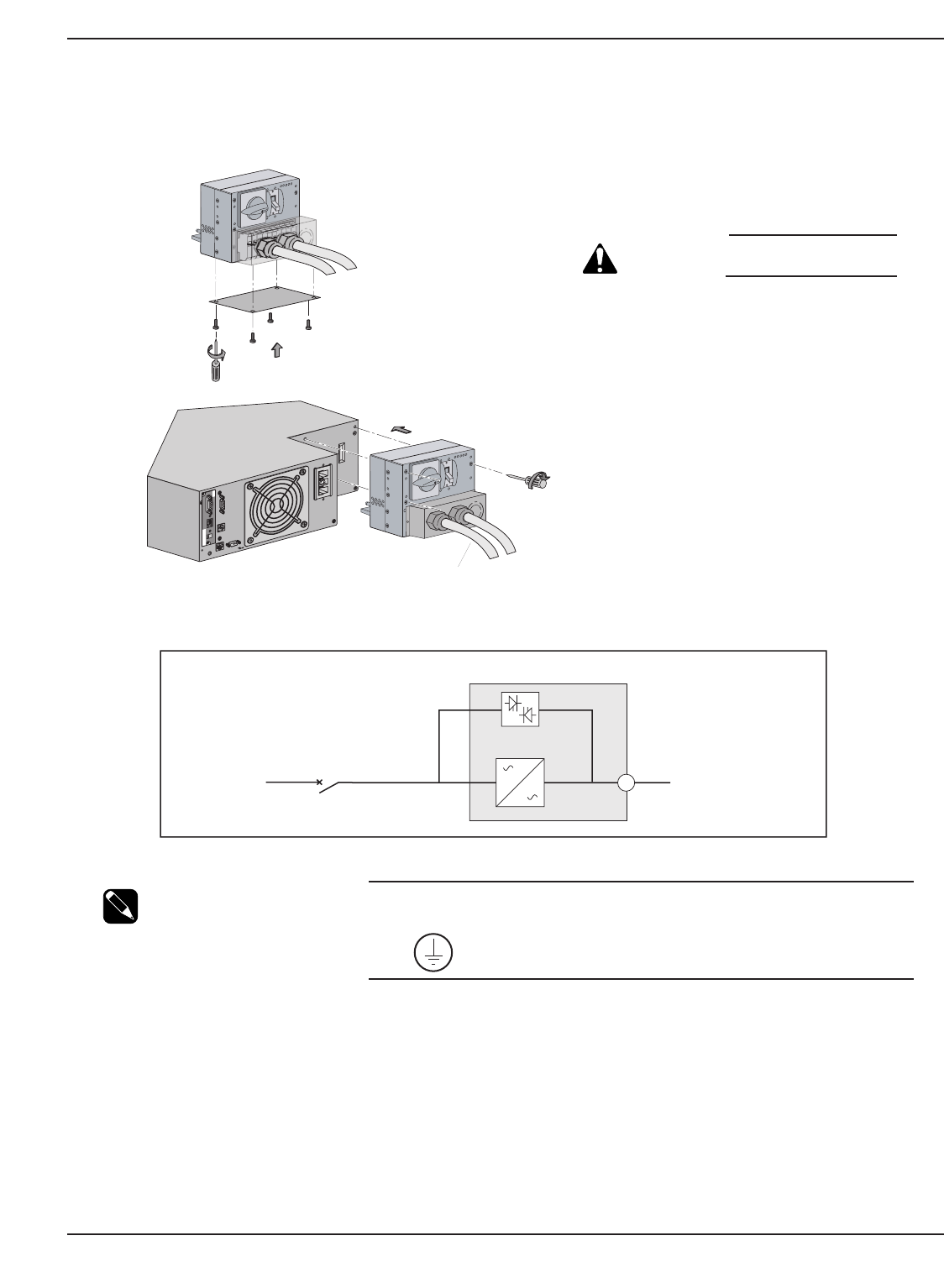
2.8.2 System Connections with Common Normal and Bypass AC Sources
Figure 2-13: Normal AC Input and Output Cables installation.
NOTE: The power module factory default is for the common normal and bypass
AC source (single Main). AC input connections must be made to L1, L2,
and terminals.
Installation and User Manual
Installation 2 — 1586-86000-00 A01
Card Settings
RS232 Download
66074
UPS
data
Reset
100 10
1 2
ON
ETHERNET
IP=
MAC=00E0D8FF855E
1
2
O
F
F
O
O
F
F
O
To Step-Down
Transformer
(if applicable)
8
AC INPUT
UPSTREAM
CIRCUIT
BREAKER
(NOT SUPPLIED)
Load to
Transformer Module
Bypass AC
Normal AC
Simplified Connection Diagram
Proceed as follows:
1. Remove the I/O box from EX 5/7/11RT by
loosening three screws. Knockout appro-
priate circle for your wire style.
CAUTION: Always connect the
earth ground wire first.
1. See section 2.8.1 to install normal AC
source and output wires per I/O Box
Terminal diagram. Re-install the cover plate
under the I/O Box.
2. Install the I/O Box with three screws.


















