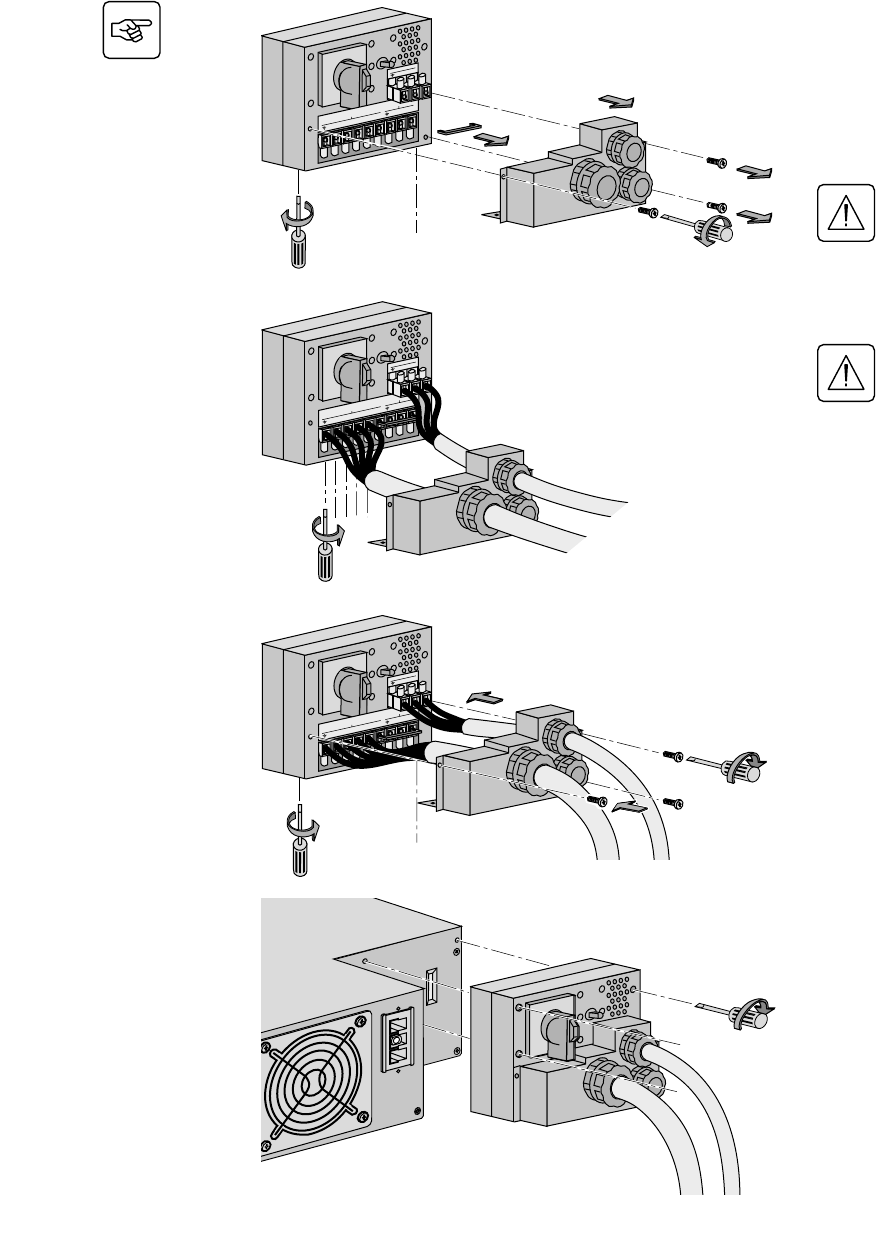
34007724EN/AA - Page 23
Frequency converter
1 - Remove the terminal block cover
(5 screws),
2 - Remove the bridge connected between
L2 and L1,
3 - Insert the Normal AC cable through the
cable gland,
4 - Connect the 5 wires to the Normal AC
terminal block,
Always connect the earthing
wire first.
5 - Insert the Output cable suppling the load
through the Output cable gland,
6 - Connect the 3 wires to output terminal
block,
Do not connect anything to the
Bypass AC terminal block,
7 - Refit the terminal block cover and tighten
the cable glands,
8 - Secure the junction Input/Output box to
the rear of the power module by means of
the 3 screws.
1
5
3
6
4
7
2
1
1
1
7
7
2. Installation
8
R
e
c
t
i
f
i
e
r
I
n
p
u
t
L
2
L
1
L
1
B
y
p
a
s
s
I
n
p
u
t
N
2
L
2
N
1
L
3
O
u
t
p
u
t
N
L
R
e
c
t
i
f
i
e
r
I
n
p
u
t
L
2
L
1
L
1
B
y
p
a
s
s
I
n
p
u
t
N
2
L
2
N
1
L
3
O
u
t
p
u
t
N
L
Card Settings
RS232 Download
66074
UPS
data
Reset
100 10
1 2
ON
ETHERNET
IP=
MAC=00E0D8FF855E
N
O
R
M
A
L
φ
R
e
c
ti
f
i
e
r
I
n
p
u
t
L
2
L
1
L
1
B
y
p
a
s
s
I
n
p
u
t
N
2
L
2
N
1
L
3
O
u
t
p
u
t
N
L
1
7
7
8
8


















