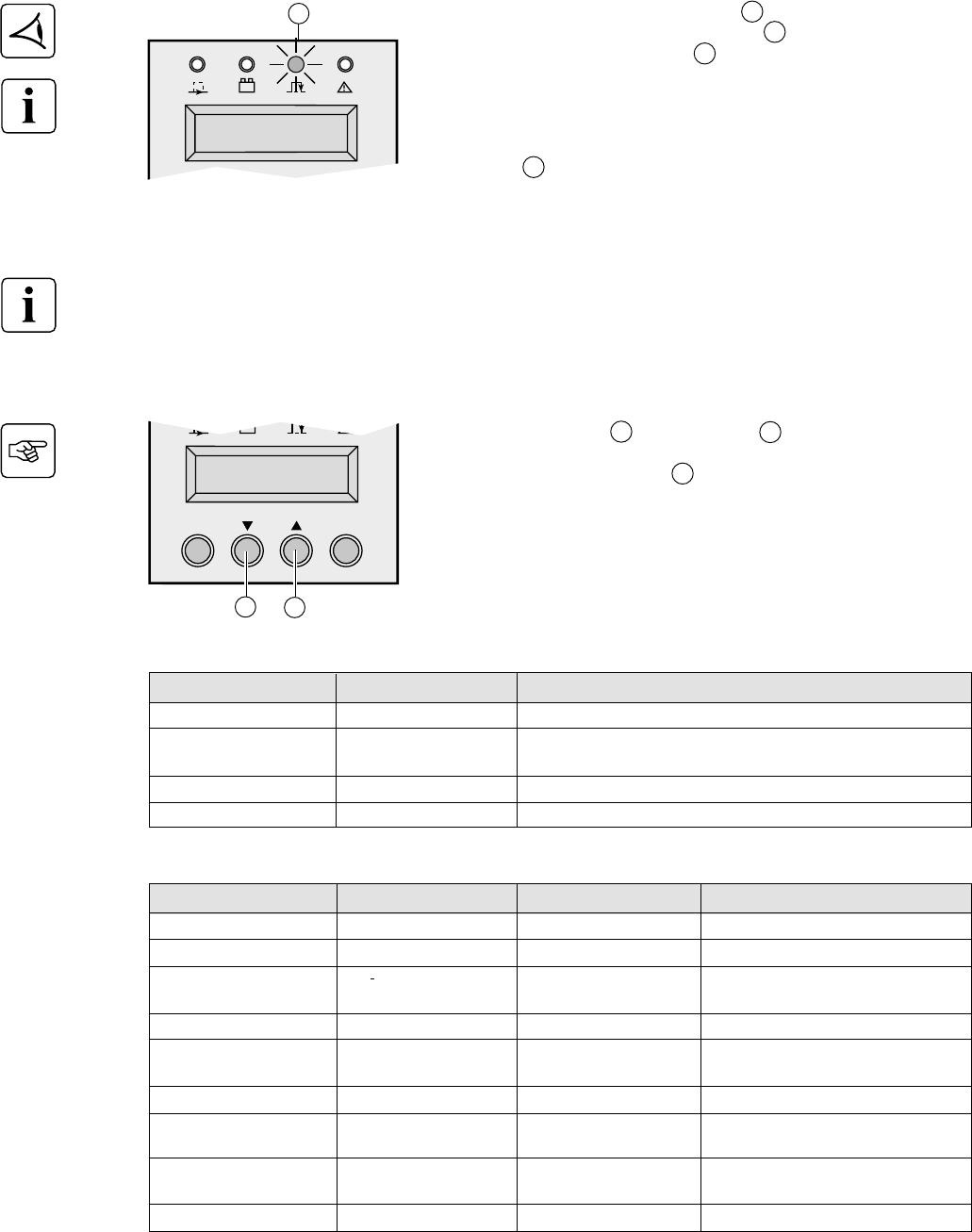
Page 26 - 34007724EN/AA
OFF
ON
20
UPS SET UP
EXIT ENT
19
OFF
ON
3. Operation
3.1 Initial start up
Check that the manual bypass switch 7 is on Normal position.
Set the normal AC source circuit-breaker 9 to the "I" position.
Set the battery circuit breaker 12 to the "I" position.
The load is powered via the bypass AC source, but not protected
by the UPS.
Batteries are recharging, an eight-hour recharge period is
necessary to get full backup time.
LED 15 is ON.
15
PRESS ON
TO START UPS
If specific settings are required, it is recommended to enter the UPS personnalisation mode at this stage.
It is possible to enter this mode through the front panel buttons or the Personal Solution-Pac software for Windows
included in the MGE UPS SYSTEMS Solution-Pac power management suite CD-ROM.
Accessing personalisation with front panel buttons
◗ Press "scroll up" 19 and "scroll down" 20 function buttons together
for more than 3 seconds.
◗ Press the function button 20 placed under the ENT word to enter the
set up mode and follow the LCD messages using the buttons now
defined as select keys.
Local settings
Factory setting
English
International format
(DD-MM-YYYY/HH:MM)
Time in France
Quick beeps
Function
Language
Date / time format
Date / time change
Audible alarm
Options
French, Spanish, German, Italian.
US format (MM-DD-YYYY/HH:MM AM/PM).
MM-DD-YYYY/HH:MM adjustable.
Slow beeps.
Output features
Factory setting
230 Volts AC
Disabled
Auto
ranging
Disabled
Disabled
Industrial
If the Bypass AC source is
out of tolerances
10 ms
102%
Function
Output voltage
Frequency converter
Output frequency
Eco mode
Hot standby
Operating mode
Transfer on Bypass AC
source
Break time
Overload level
Options
200/208/220/240/250
Enabled
50/60 Hz
Enabled
Enabled
I/T Network
If the Bypass AC source is
inside tolerances
10 to 200 ms
(by steps of 10 ms)
50/70%
Comments
Bypass AC source disabled.
User selectable under frequency converter
mode.
See glossary.
N+1 redundancy
(See section 2.5 "Hot standby").
(*)
(*)
Break time calibration during load transfer
on Bypass AC source out of tolerances.
(*) : - Select "I/T Network" and "AC Bypass within tolerance" for computer loads.
- Select "Industrial" and "AC Bypass out of tolerance" in case of absolute need for service continuity (with potential
10 ms break).
UPS personalisation


















