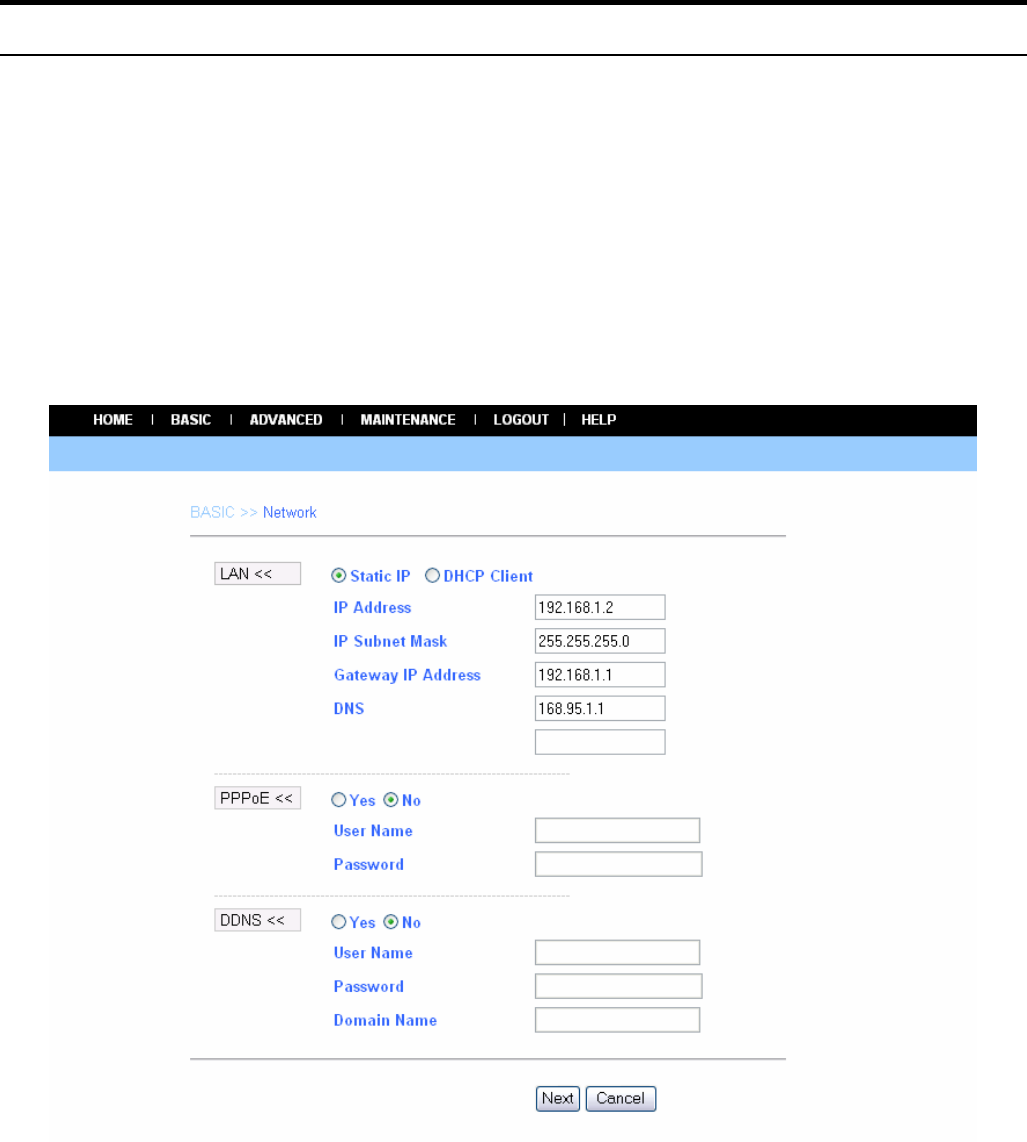
- 15 -
Click the Snapshot button to capture a still image of the active camera, and save
it into your computer.
NightShot
The camera is equipped with a high-resolution CCD lens to provide crystal clear
images in real time, even at night. At dark or low light situation, select the
NightShot option to switch the camera to deliver black & white images.
5.3. Basic Setup
The Basic menu contains three steps that will guide you through the basic
configuration for the camera. Click Basic in the top menu bar to start the step-by-
step configuration.
Basic
J
Network
The first step is to configure networking settings of the camera. According to your
ISP’s service, select one from the three connection types: LAN, PPPoE, and
DDNS.


















