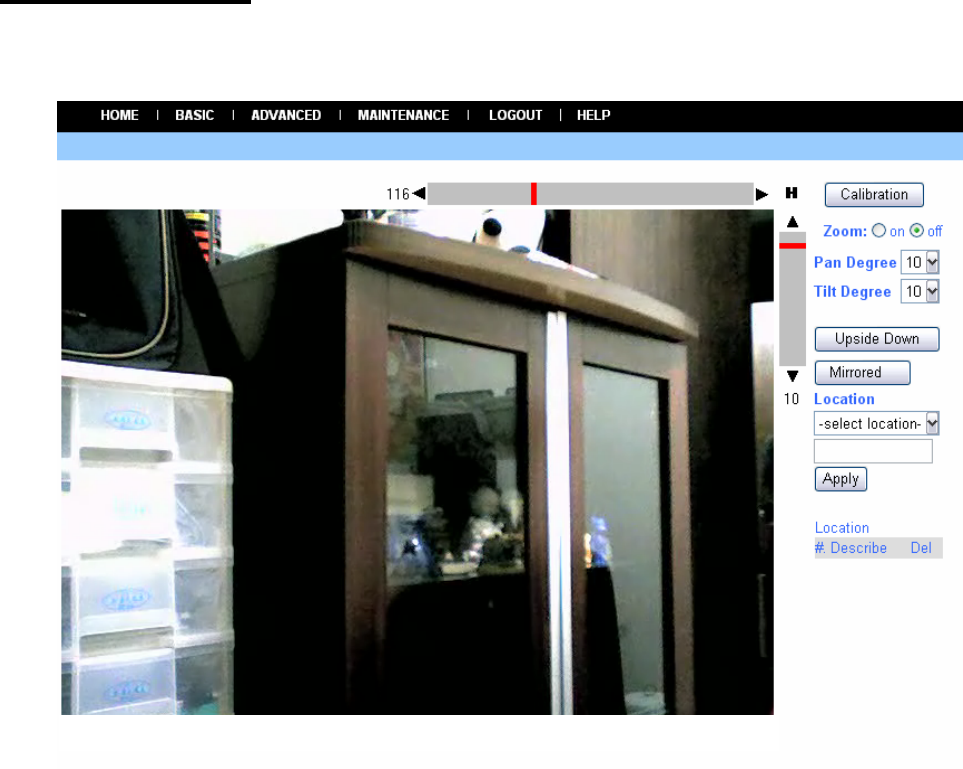
- 19 -
- Default Level: Select this option to use the default image settings of the
camera.
• Quality: You can set up the image quality from this pull-down list. The
default setting is High.
- Custom Level: Select this option when you want to customize the image
configuration.
• Capture Resolution: You can set up the image resolution for capturing a
still image. The default setting is VGA(640*480).
• Frame Rate (fps): Select the optimal setting according to your network
status. Higher setting will result in better quality; however, it will use up
more resources in your network at the same time.
• Bit Rate: You can set up bit rate of the image by selecting Kbps or Mbps.
The setting range is 4Kbps~3Mbps. Higher setting will result in better
quality; however, it will use up more resources in your network.
• Camera Name: You can change the name of the camera.
- Light Frequency: Adjust the light frequency to suit your area of operation
by choosing from either 50 Hz or 60 Hz (default) options.
Location Setting
Click the Location Setting item of the Video submenu to bring up the following
screen for setting up the video control settings of the camera.
- Upside Down: Display the image in a vertical mirrored mode.
- Mirrored: Display the image in a horizontal mirrored mode.


















