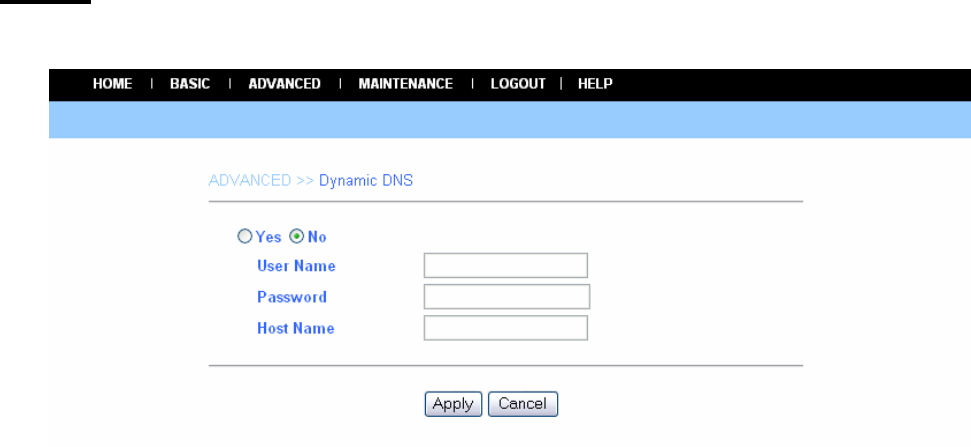
- 22 -
If your network access uses PPPoE (Point-to-Point Protocol over Ethernet), select
this option by checking the Yes item. Fill in the User Name and Password fields
accordingly with data supplied by your ISP. The IP Address is usually provided
automatically.
DDNS
Click the DDNS item of the Network submenu to bring up the following screen.
The camera supports Dynamic DNS (DDNS) feature, allowing you to assign a
fixed host and domain name to a dynamic Internet IP address. Select Yes to
enable this function, and then fill in the required data in the User Name,
Password and Domain Name fields. Please note that you have to sign up for
DDNS service with service providers before using this function.


















