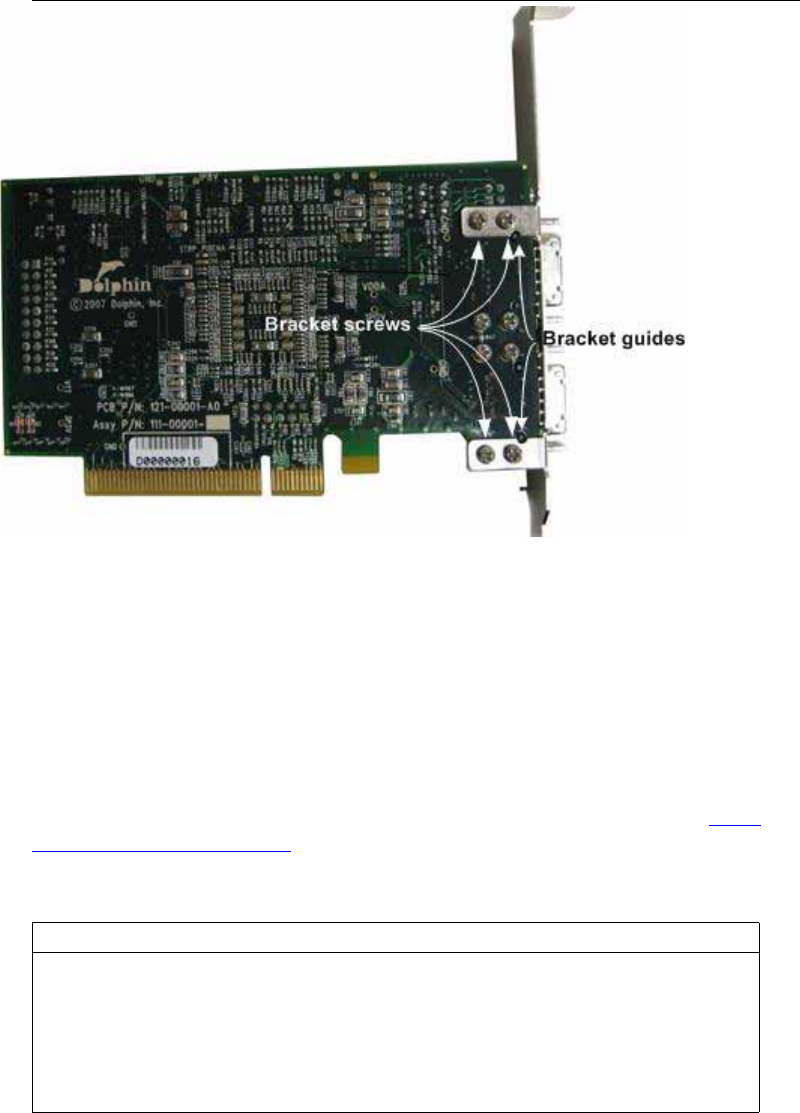
March 10, 2009 Dolphin Interconnect Solutions 13
www.dolphinics.com
Figure 2–4 DXH510 Adapter Card Rear View
2.3 Connecting the DXH510 to Chassis
A server connects to the DSE4XM chassis using the DXH510 PCI Express host adapter
card. One or two cables are used to connect the DXH510 to the DSE4XM chassis. One
cable provides a x4 (8 Gbps) connection; two cables provide a x8 (16 Gbps)
connection.
Two 1-meter cables (Model DXC1M-A) are provided as a part of the standard
DSE4XM package. Additional compatible cables are available from Dolphin for
connecting the DXH510 to the DSE4XM chassis, as listed in Table 2–2. See http://
www.dolphinics.com/support for the most up to date compatible cable offerings.
The DSE4XM chassis has two pairs of connectors (four total), which are used to cable
to the DXH510 host adapter. As shown in Figure 2–1 on Page 9, one set of connectors
is located at Uplink Slot 0; the second set of connectors is located at Uplink Slot 1. The
lower connector is P0 and the upper connector is P1.
Table 2–2 Dolphin DSE4XM Compatible Cables
Part Number Description
DXC1M-A 1 Meter copper cable
DXC3M-A 3 Meter copper cable
FCDX10M-A 10 Meter fiber optic cable
FCDX50M-A 50 Meter fiber optic cable
FCDX100M-A 100 Meter fiber optic cable


















