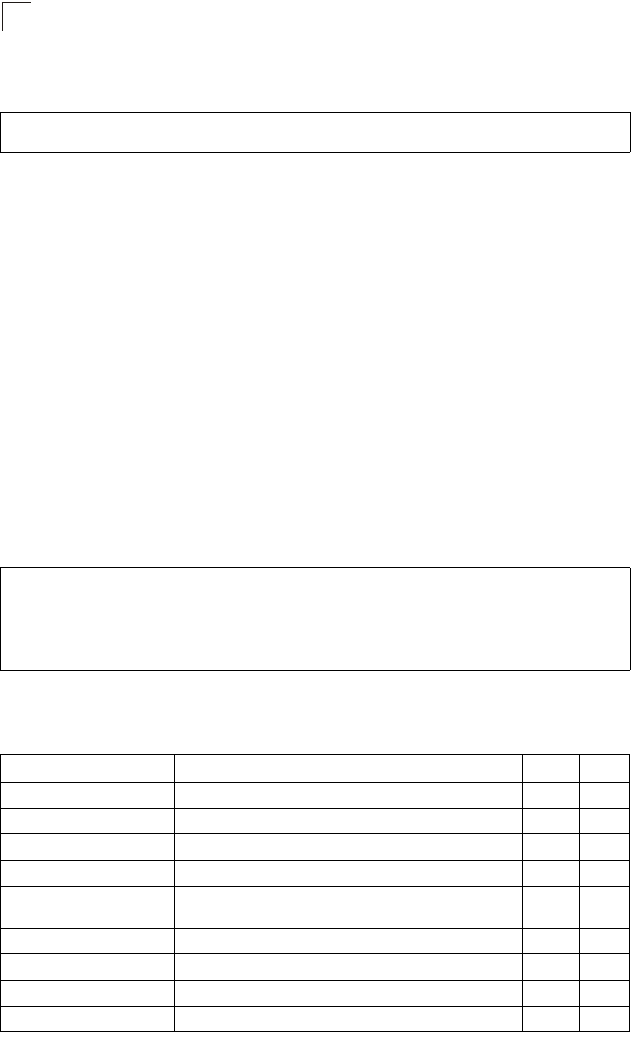
Command Line Interface
4-234
4
Example
The following shows how to configure port 11 as a multicast router port within VLAN 1:
show ip igmp snooping mrouter
This command displays information on statically configured and dynamically learned
multicast router ports.
Syntax
show ip igmp snooping mrouter [vlan vlan-id]
vlan-id - VLAN ID (Range: 1-4093)
Default Setting
Displays multicast router ports for all configured VLANs.
Command Mode
Privileged Exec
Command Usage
Multicast router port types displayed include Static or Dynamic.
Example
The following shows that port 11 in VLAN 1 is attached to a multicast router:
IGMP Commands (Layer 3)
Console(config)#ip igmp snooping vlan 1 mrouter ethernet 1/11
Console(config)#
Console#show ip igmp snooping mrouter vlan 1
VLAN M'cast Router Ports Type
---- ------------------- -------
1 Eth 1/11 Static
2 Eth 1/12 Dynamic
Console#
Table 4-77 IGMP Commands (Layer 3)
Command Function Mode Page
ip igmp Enables IGMP for the specified interface IC 4-235
ip igmp robustval Configures the expected packet loss IC 4-235
ip igmp query-interval Configures frequency for sending host query messages IC 4-236
ip igmp max-resp-interval Configures the maximum host response time IC 4-237
ip igmp
last-memb-query-interval
Configures frequency for sending group-specific host query
messages
IC 4-237
ip igmp version Configures IGMP version used on this interface IC 4-238
show ip igmp interface Displays the IGMP configuration for specified interfaces NE, PE 4-239
clear ip igmp group Deletes entries from the IGMP cache PE 4-239
show ip igmp groups Displays detailed information for IGMP groups NE, PE 4-240


















