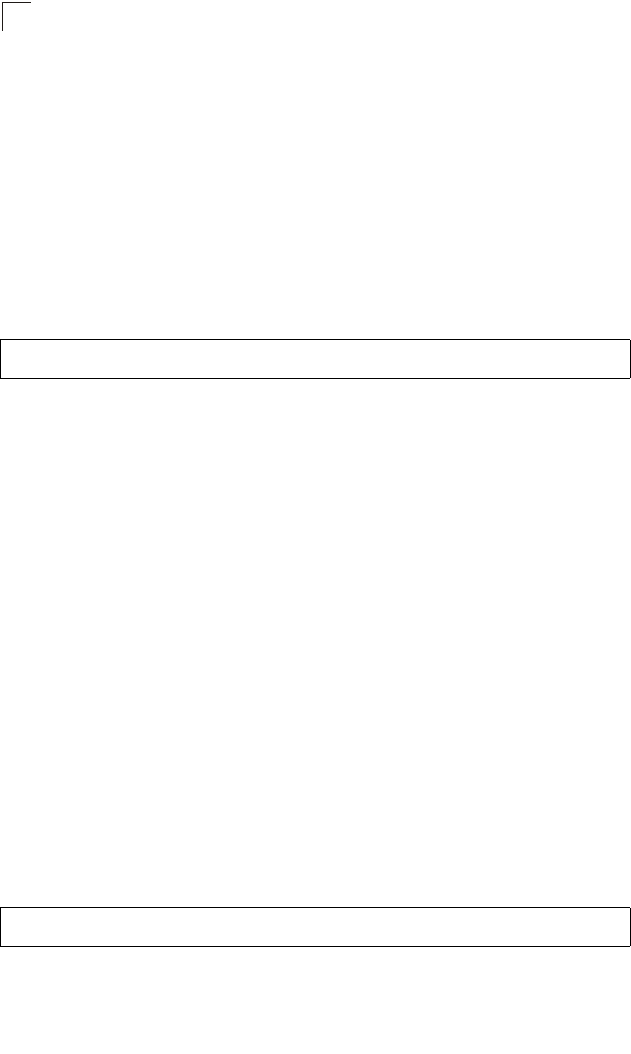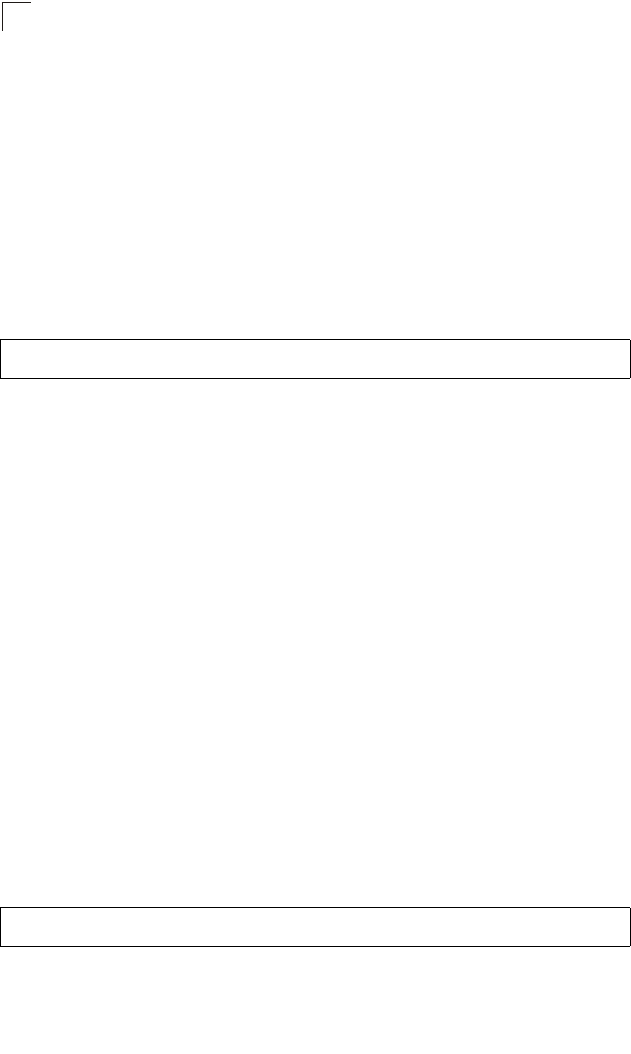
Command Line Interface
4-238
4
Command Mode
Interface Configuration (VLAN)
Command Usage
• A multicast client sends an IGMP leave message when it leaves a group. The
router then checks to see if this was the last host in the group by sending an
IGMP query and starting a timer based on this command. If no reports are
received before the timer expires, the group is deleted.
• This value may be tuned to modify the leave latency of the network. A reduced
value results in reduced time to detect the loss of the last member of a group.
Example
The following shows how to configure the maximum response time to 10 seconds:
ip igmp version
This command configures the IGMP version used on an interface. Use the no form
of this command to restore the default.
Syntax
ip igmp version {1 | 2}
no ip igmp version
• 1 - IGMP Version 1
• 2 - IGMP Version 2
Default Setting
IGMP Version 2
Command Mode
Interface Configuration (VLAN)
Command Usage
• All routers on the subnet must support the same version. However, the
multicast hosts on the subnet may support either IGMP version 1 or 2.
• The switch must be set to version 2 to enable the ip igmp max-resp-interval
(page 4-237).
Example
The following configures the switch to use IGMP Version 1 on the selected interface:
Console(config-if)#ip igmp last-memb-query-interval 10
Console(config-if)#
Console(config-if)#ip igmp version 1
Console(config-if)#