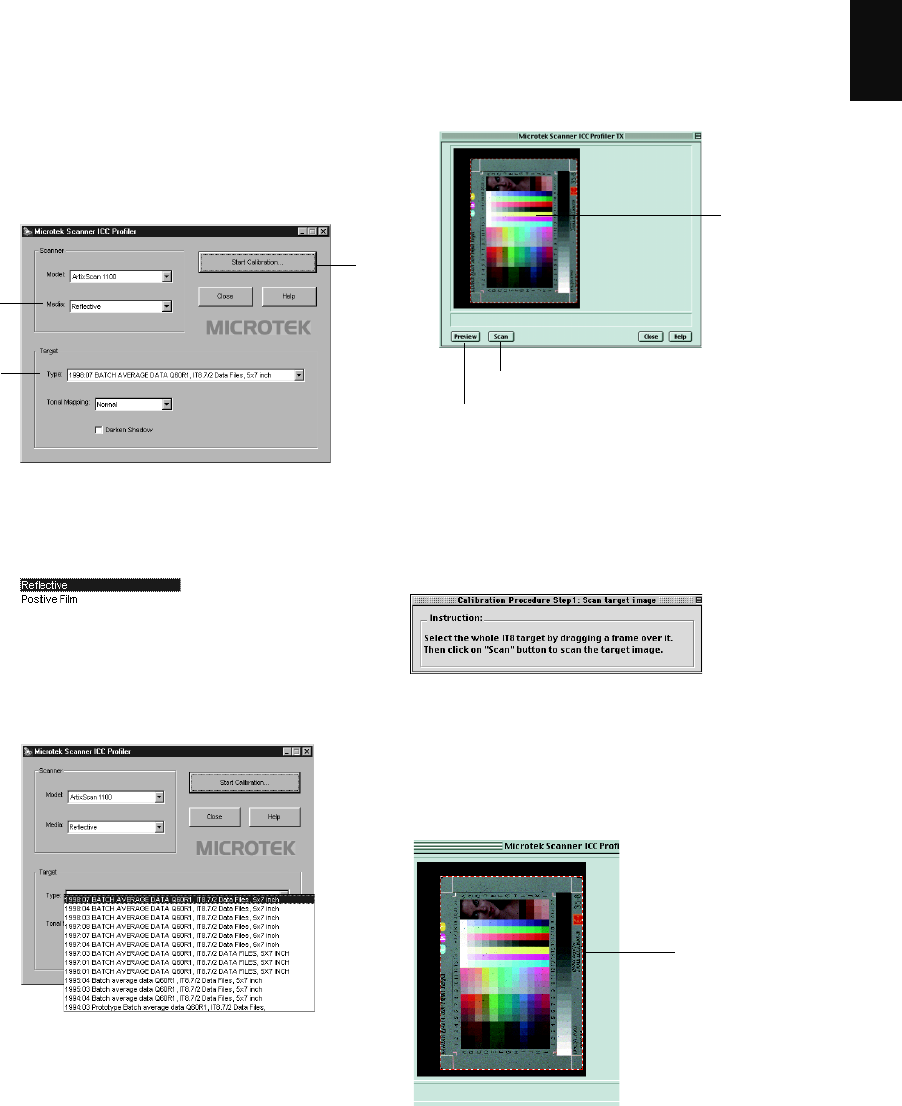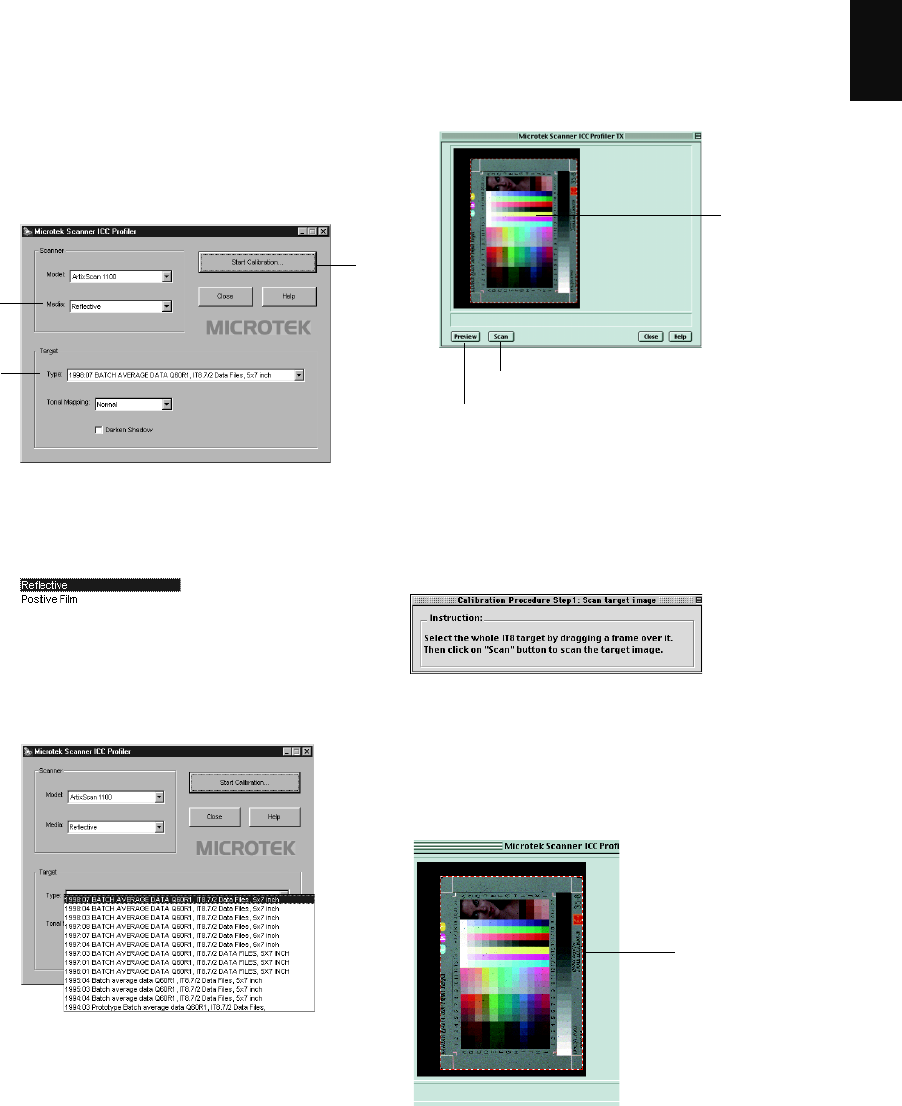
ArtixScan 1100 Hardware User’s Guide 27
English
7. Calibration
1. Turn on your scanner and let it warm up for about
five minutes.
2. Place the target inside the scanner.
3. Launch the Scanner ICC Profiler calibration utility.
The screen below appears.
B
C
C. Click on the Start Calibrate button. The calibration
window will appear, and an initial preview is
performed.
Initial
preview
Scan button
Preview button
8. Scanning the target image
Following the Preview, a message appears informing you
of the next step to be done.
To select the target image, move the pointer (now a
crossbar) to the preview image, and draw a frame
enclosing the entire target image. When you release the
mouse, a scan frame appears, which is the dotted
marquee enclosing the target image.
Scan frame
encloses target
image
A
A. Choose the media type. Select Reflective to calibrate
in reflective mode, or select Positive to calibrate in
transparency mode.
B. Select the target type that matches your target type
and date code. You can verify this information by
looking at the bottom of the target for the date code
and the target type information.