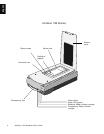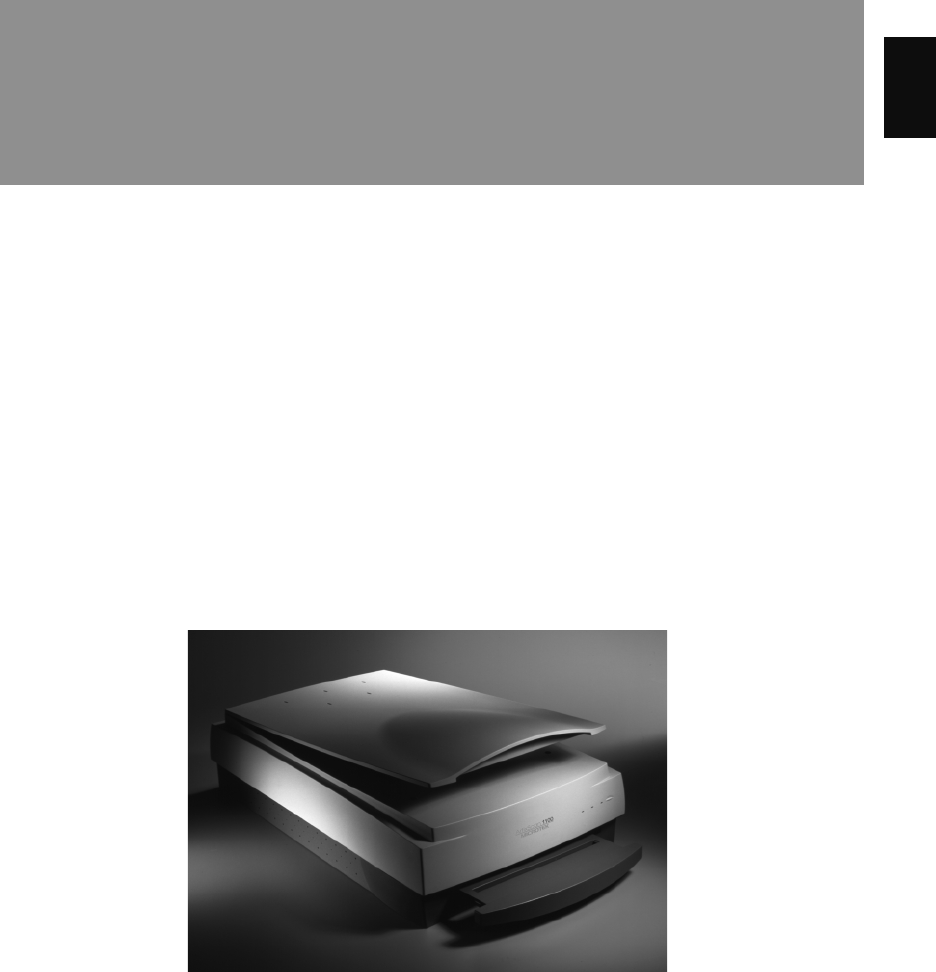
ArtixScan 1100 Hardware User’s Guide 1
English
Congratulations on your purchase of the ArtixScan 1100 scanner! The ArtixScan 1100 is a single-pass, 36-bit, high-
resolution scanner with dual beds — the upper bed for scanning reflective materials such as photos and prints, and
the lower bed for scanning transparent media such as film, slides, and filmstrips. This manual will help you in the
installation and operation of your scanner, and the information provided covers both Macintosh and PC environ-
ments for Windows 98 / 95, as well as Windows NT 4.0. See the notes below on how to use the manual, based on the
environment in which you operate.
• If you are operating under the Macintosh environment, go to the General Installation section of the manual, then
proceed to Installation on the Macintosh, then go to Operating the Scanner.
• If you are operating under Windows 98 or Windows 95, go to the General Installation section of the manual, then
proceed to Installation on Windows 98 / Windows 95, then go to Operating the Scanner.
• If you are operating under Windows NT 4.0, go to the General Installation section of the manual, then proceed to
Installation on Windows NT 4.0, then go to Operating the Scanner.
The last section of the manual provides information on the Scanner ICC Profiler program, which applies to both
Macintosh and PC environments, and shows you how to use the program to ensure the most accurate color for your
scanner.
1 Introduction