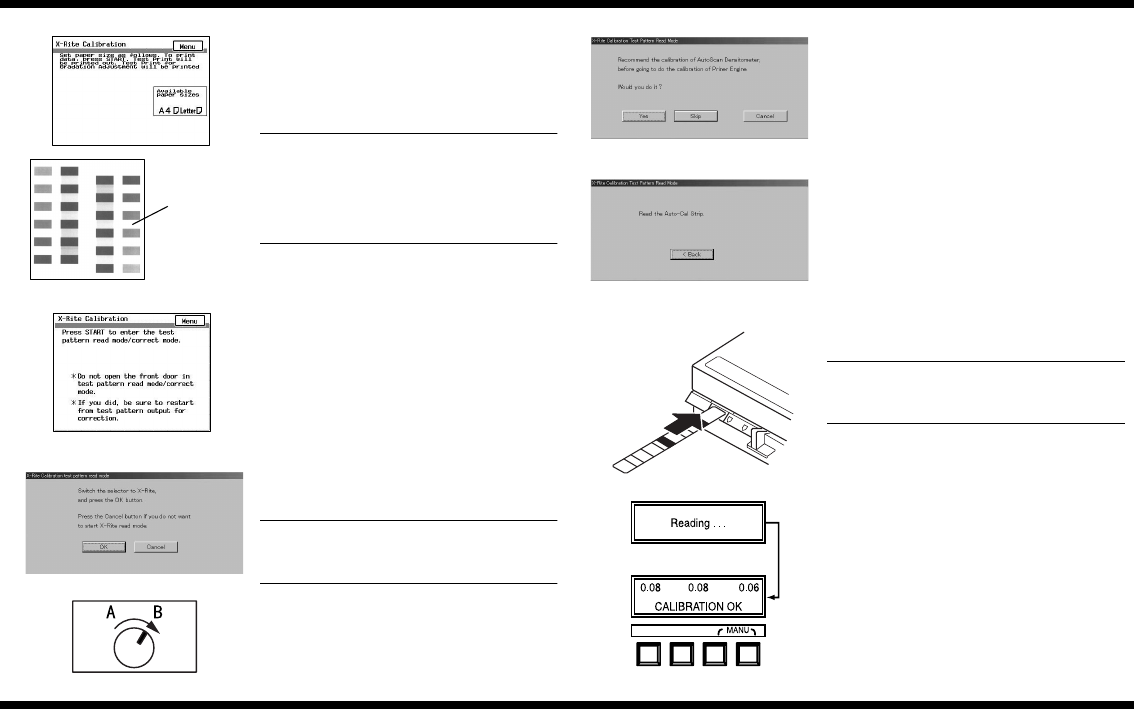
Printer Panel 1
– 13 –
4581-7777-01
Test patterns
6. Check the message that appears, and then
click the Start key in the External Panel Con-
troller.
Test patterns are printed for the four colors.
(Cyan, Magenta, Yellow, Black)
NOTE
• It will take approximately 2 minutes for the
test patterns to be printed.
• During printing, do not open the front door.
If the front door is opened, restart the pro-
cedure from step 3.
C4004P567CA
C4004U568AA
7. After the test patterns are printed, check that
the message appears, and then click the
Start key in the External Panel Controller.
C4004P569CA
8. Check that the dialog box appears, and then
click [OK] in the dialog box.
NOTE
If the selector is being used, set the selector
knob to “B”.
C4004P570CA
C4004U571AA
9. Check that the dialog box appears, and then
click [Yes] in the dialog box.
C4004P572CA
10. When the dialog box appears, the auto-cal
strip can be read. Prepare the auto-cal strip.
C4004P573CA
11. Insert the auto-cal strip into the X-Rite.
NOTE
Insert the auto-cal strip after “INSERT CAL
STRIP” appears on the X-Rite display.
C4004U574AA
C4004U594CA


















