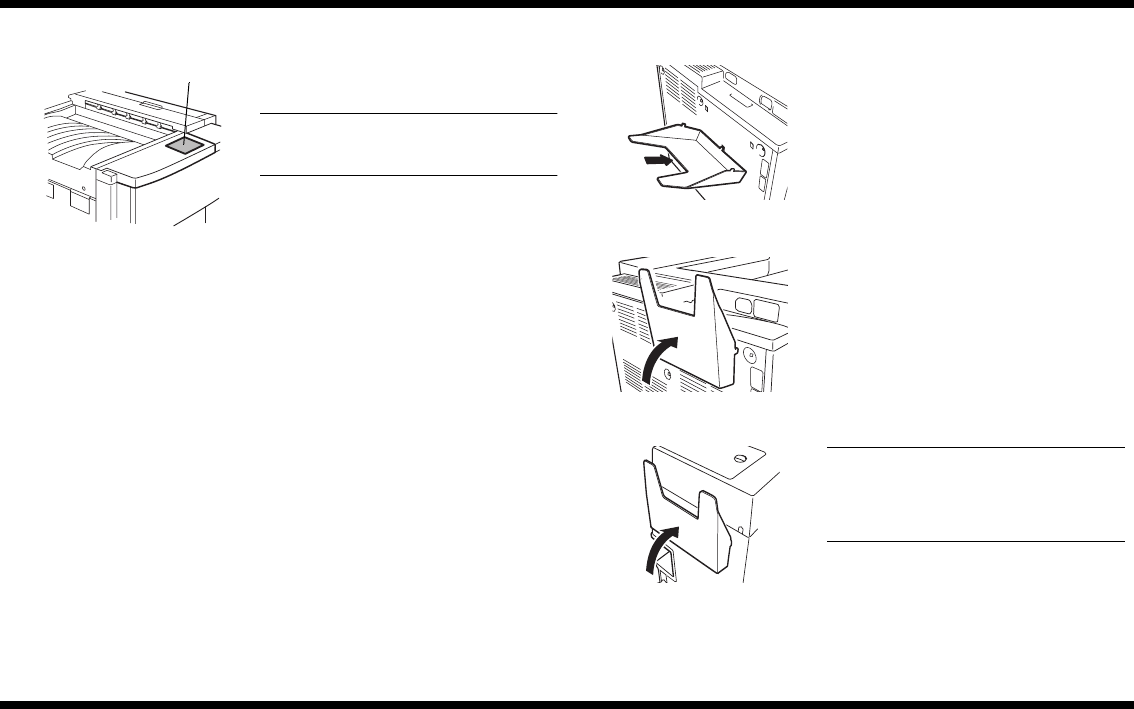
Printer Panel 1
– 8 –
4581-7777-01
4. Affixing the Label 5. Installing the Manual Holder
Label
1. Affix the label on the right side of the top of
the front door.
NOTE
Affix the label that corresponds with the
installed options.
C4004U589AA
1. Insert the tab on the bottom of the manual
holder into the slot in the printer as shown in
the illustration.
C4004U553AA
2. Insert the tabs on the left and right sides of
the manual holder into the corresponding
slots in the printer.
C4004U554AA
NOTE
If the optional finisher is used, attach the man-
ual holder to the back of the finisher at the
position shown, using the same procedure
described above.
C4004U098AA


















