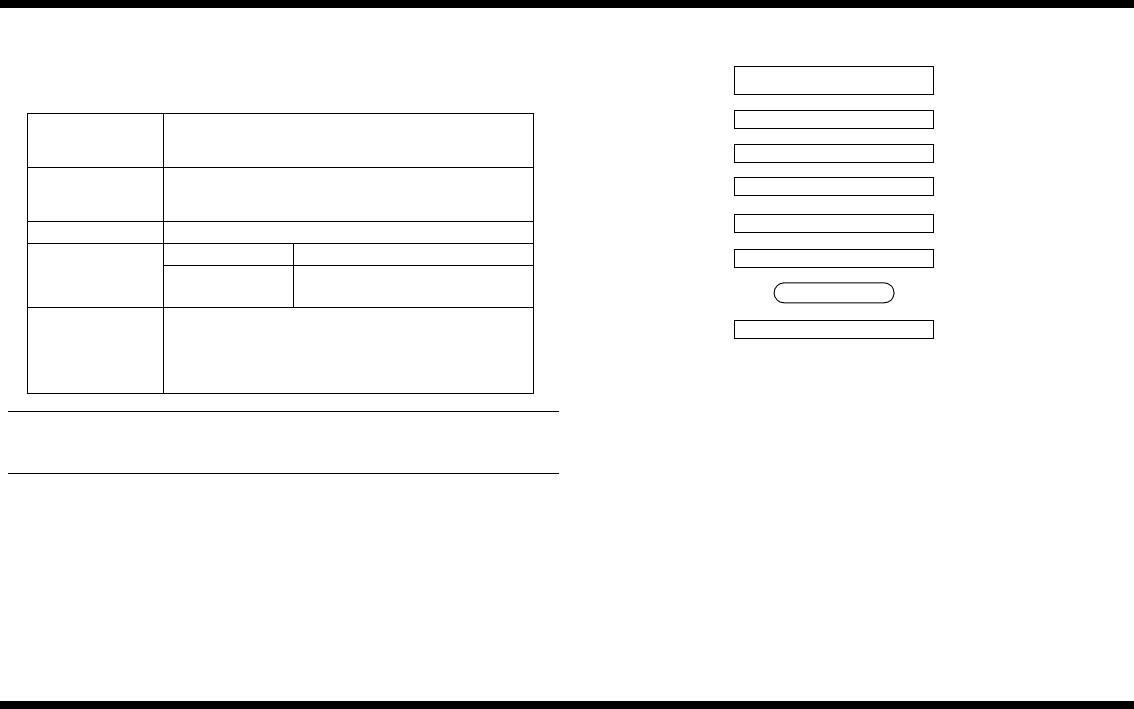
Printer Panel 1
– 36 –
4581-7777-01
13. Installing the Printer Controller
13.1 Operating Environment
The printer controller operates under the following environment.
PCL driver (only for the Windows operating system) and PS driver are available.
NOTE
When installing the printer controller onto a printer that has the duplex unit attached, the
printer memory must have 512 MB.
13.2 Outline of Setup
Set up the printer controller according to the procedures shown below.
Computer IBM-compatible PC, Mac OS or PowerPC
Processor: i486DX or higher
Hard disk free space: 10 MB or more
Operating System
and Memory
Windows 98, Me and NT 4.0 (SP6 or later): 16 MB or more
Windows 2000 (SP2 or later) or XP: 128 MB or more
Mac OS 8.5 or later: 32 MB or more
Direct Connection IEEE1284 (Compatible/Nibble/ECP)
Network Environ-
ment
Standard Ethernet 10/100BaseT
Protocol TCP/IP, AppleTalk,
IPX/SPX (NetWare 4.x/5.x)
Software Microsoft Internet Explorer
Ver. 5.5 or later (Windows OS)
Ver. 5.0 or later (Mac OS)
Netscape Communicator
Ver. 4.5 or later
Check the contents of the enclosed
interface kit.
↓
Specifying the printer controller settings.
↓
Install the controller.
↓
Checking with a test print.
↓
To turn off the printer controller.
Finish
Install the patch files.
↓
p. 37
p. 41
p. 37
p. 42
p. 44
p. 43
Connect the cables.
↓
p. 42


















