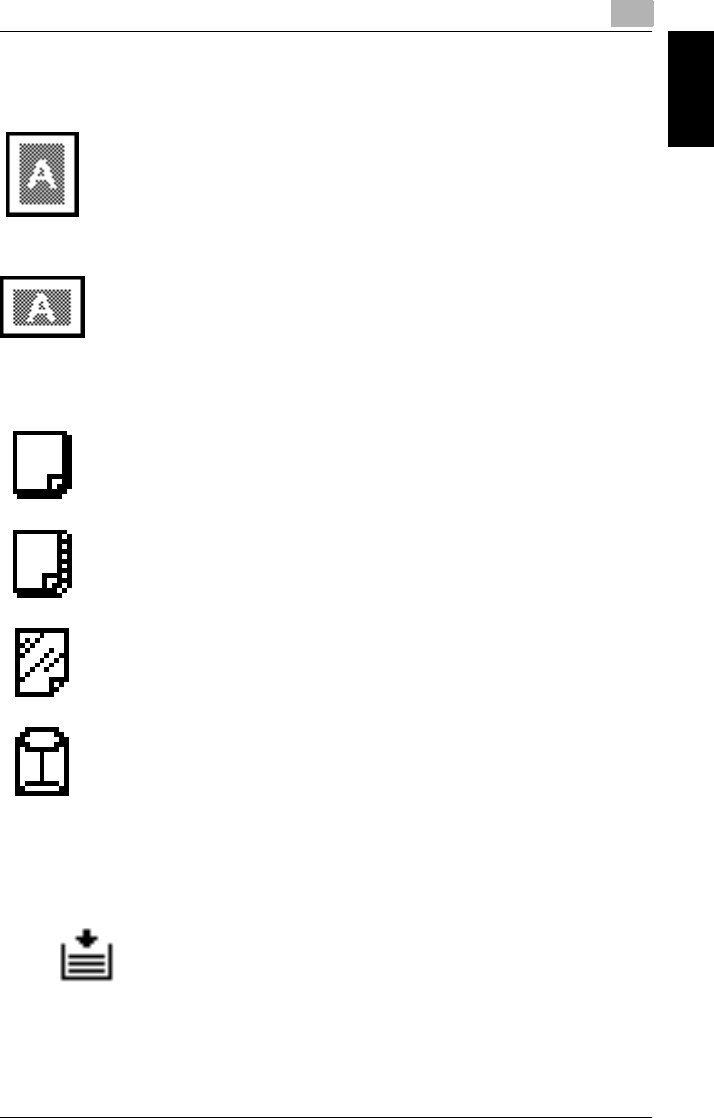
1.3 Explanation of Basic Concepts and Symbols
1
Di2010/Di2510/Di3010/Di3510 1-5
Introduction Chapter 1
Portrait and Landscape
Portrait
With the “portrait” orientation, the paper is vertical, like a portrait.
Landscape
With the “landscape” orientation, the paper is horizontal, like a land-
scape.
Display Icons
Plain paper
Thick paper
Overhead projector transparencies
Envelope
Paper Supply Icons
The icons shown below may appear, indicating that no more paper remains.
The paper is empty.


















