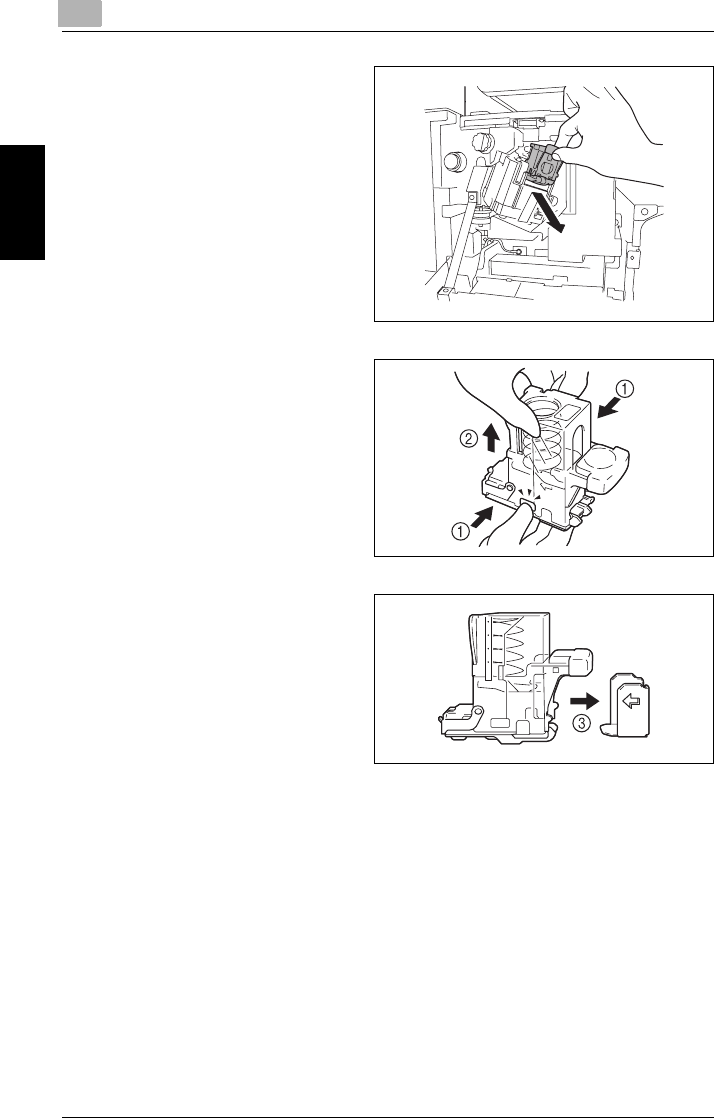
8
8.3 When the Message “Stapler empty.” Appears
8-8 Di2010/Di2510/Di3010/Di3510
Touch Panel Messages Chapter 8
2 Pull the staple cartridge holder out
toward you.
3 Press in the area marked “PUSH”
to unlock the staple holder.
4 Remove the empty staple
cartridge from the staple cartridge
holder.


















