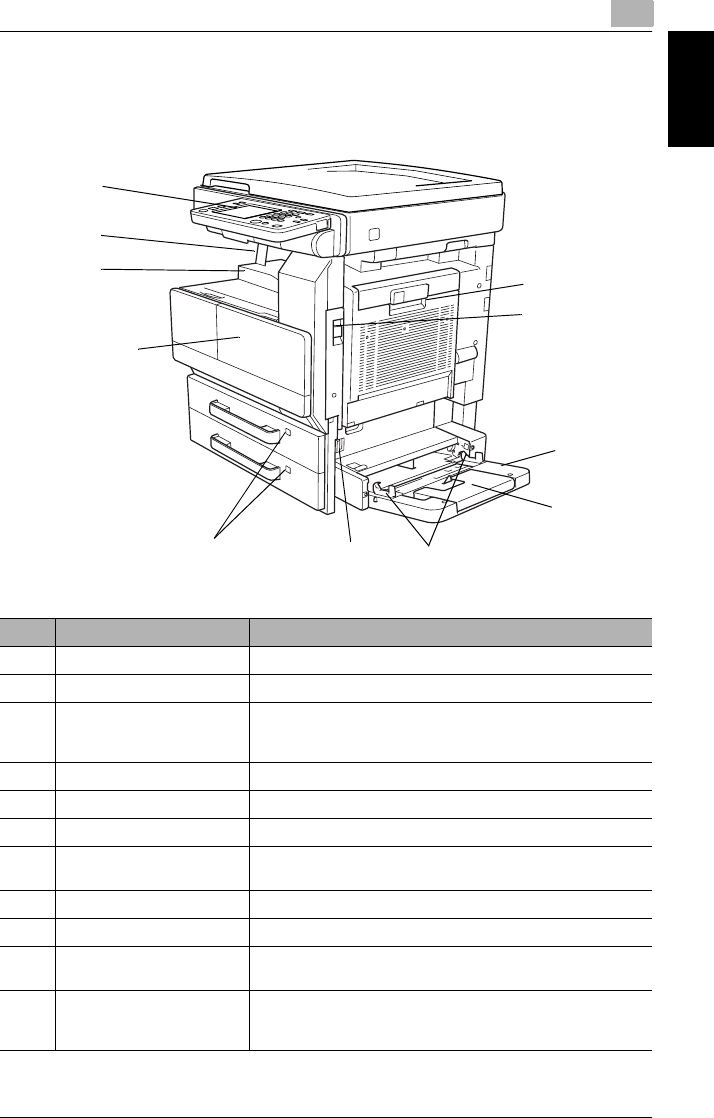
1.5 Part Names and Their Functions
1
Di2010/Di2510/Di3010/Di3510 1-9
Introduction Chapter 1
1.5 Part Names and Their Functions
Copier
No. Part Name Description
1 Right-side door Opened when clearing paper misfeeds.
2 Right-side door release lever Used to open the right-side door.
3 Multiple bypass tray Used for manual feeding paper for making copies and printouts.
Can be loaded with 150 sheets of paper.
Can be loaded with special paper. → page 5-12
4 Tray extension Open the tray extension when loading large-sized paper.
5 Paper guide Adjust to the width of the paper.
6 Release lever Opened when clearing paper misfeeds.
7 Paper supply indicator As the amount of paper in the paper drawer decreases, the area
that appears in red increases.
8 Front door Opened when replacing the toner bottle. → page 8-3
9 Paper output tray Collects printed pages fed out of the copier facing down.
10 Paper stopper Prevents printed pages from falling out of the paper output tray.
Used when the optional sorter is installed.
11 Touch panel Liquid crystal display in the control panel.
Used to specify various copy settings and program or change
functions.
9
8
6
3
1
2
4
10
5
11
7


















