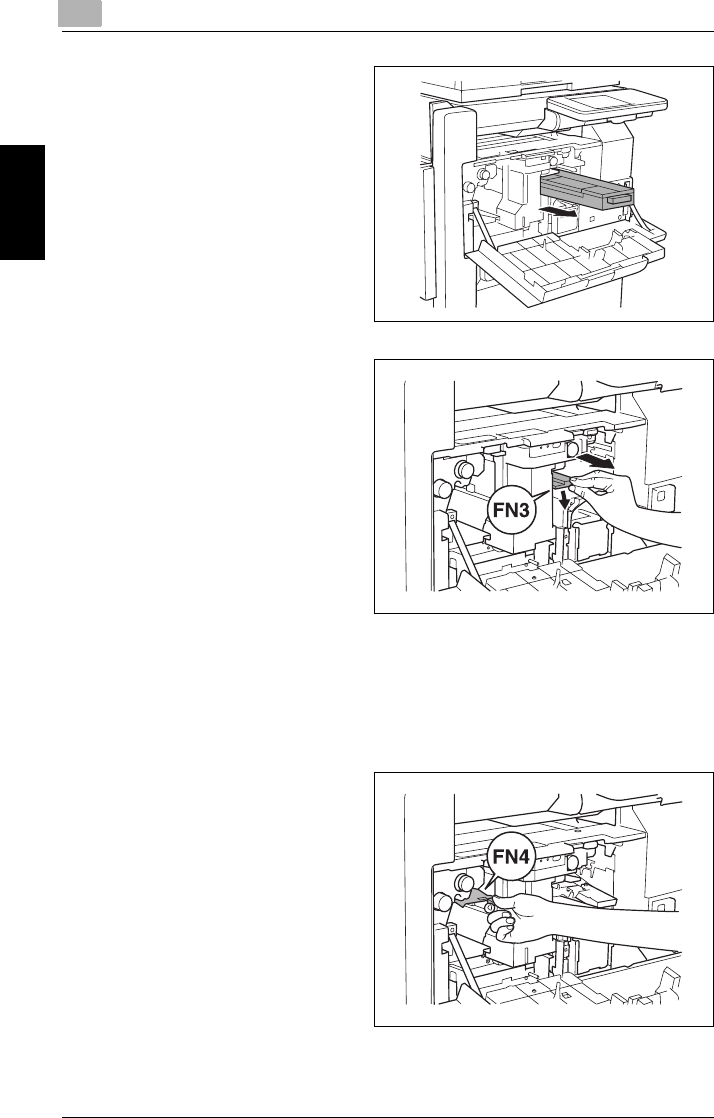
8
8.5 When the Message “Cannot Staple.” Appears
8-32 Di2010/Di2510/Di3010/Di3510
Touch Panel Messages Chapter 8
5 <If the punch kit is installed>
Pull out the punch box.
6 Lower lever “FN3”, and then pull
out any misfed paper.
7 Return lever “FN1” and lever “FN3” to their original position.
8 <If the punch kit is installed>
Insert the punch box into its original position.
9 Lower lever “FN4”.


















