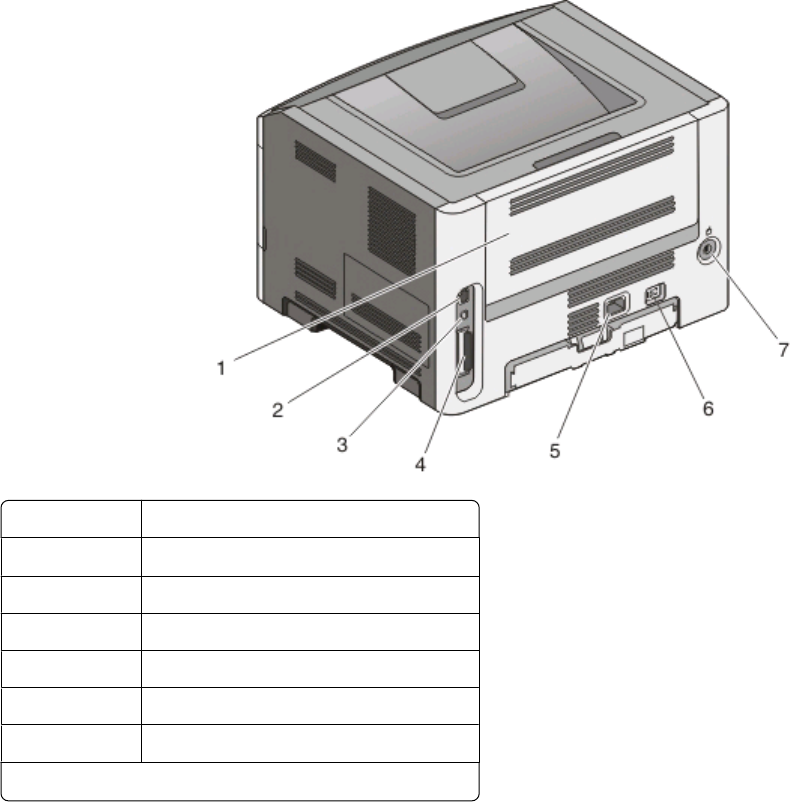
1
Rear door
2
Ethernet port
*
3
USB port
4
Parallel port
5
Printer power cord socket
6 Power button (On/Off switch)
7
Locking device
*
The Ethernet port is a feature on network models only.
Configured models
The following illustration shows the printer configured with an optional 250-sheet drawer:
Learning about the printer
10


















