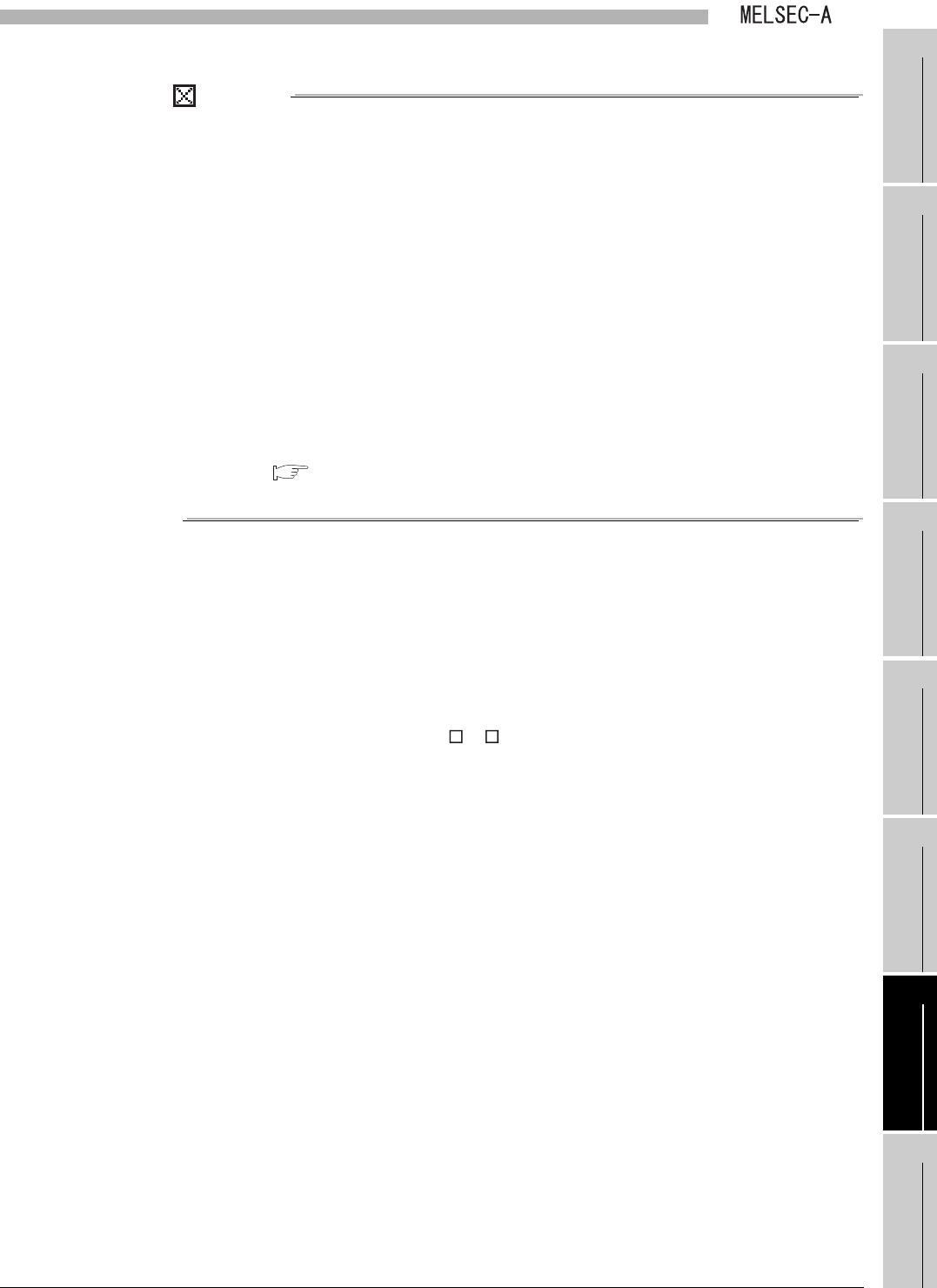
7
PROGRAMMING
7.2 Program for Refresh and for Receiving LRDP/LWTP Instruction
7 - 10
1
OVERVIEW
2
SYSTEM
CONFIGURATION
3
SPECIFICATIONS
4
FUNCTIONS
5
PREPARATORY
PROCEDURES BEFORE
OPERATION
6
LINK DATA SEND/
RECEIVE PROCESSING
AND PROCESSING TIME
7
PROGRAMMING
8
TROUBLESHOOTING
POINT
(1) After writing the program to the CPU module, turn OFF and ON the power
supply or reset the CPU module.
When the CPU module's RUN/STOP switch is set to RUN, the Q series local
station starts sending/receiving data to/from other stations. (Refresh ready
status (X7) turns ON/OFF.)
(2) Check the program for refresh.
<Examples of checking the program for refresh>
Check the following in the device batch monitor/test of GX Developer.
• Change the B/W0 value of the master station, and check if the B/W0
value of local station No.3 is changed.
• Change the B/W180 value of local station No.3, and check if the B/W180
value of the master station is changed.
(3) For programs for data link with other stations and the LRDP/LWTP instruction,
refer to the following manual.
Type MELSECNET, MELSECNET/B Data Link System Reference
Manual
(4) Program example 2
(a) Program overview
This example program runs in a manner similar to program example 1.
In program example 2, the refresh information table (Buffer memory address: 2
H
to 27
H) is saved in W devices.
Compared with program example 1, the number of accesses to the intelligent
function module devices (U \G ) is reduced. (Sequence scan time can be
shortened by approx. 1ms.)
However, the saved W device values will not be protected.


















