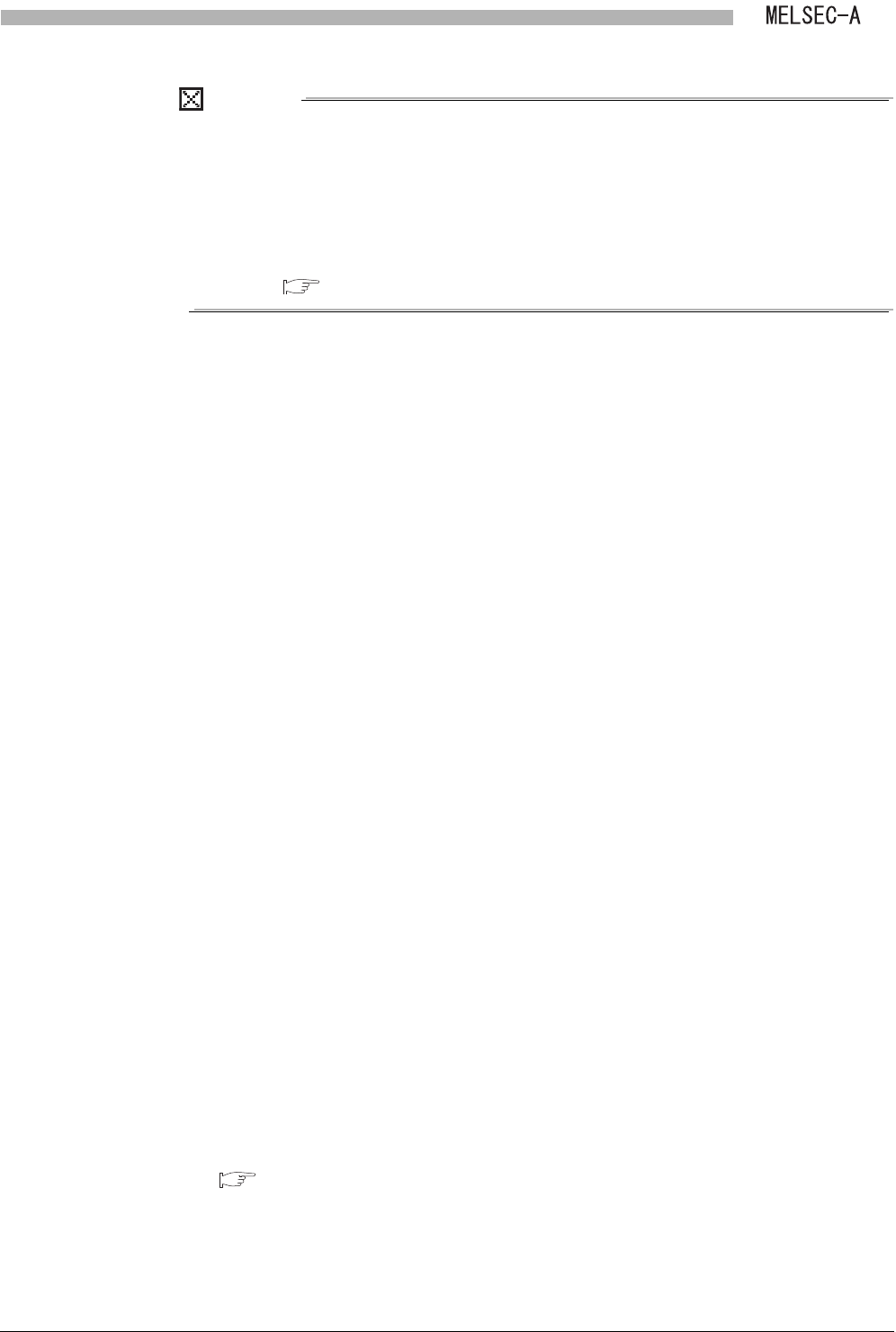
1 - 5
1.1 Features
1
OVERVIEW
POINT
(1) Access to another station from peripherals or intelligent function module
Access to another station is not allowed for any peripheral (GX Developer,
GOT, etc.) and intelligent function module (e.g. serial communication module)
connected to a Q series local station.
Also, any peripheral and special function module connected to the master
station cannot access any Q series local station.
Section 4.2 Transient Transmission Function
(3) RAS function
(a) Automatic return function
When a local station disconnected due to a data link error is recovered, the station
automatically returns to the network and restarts data link.
(b) Loopback function (Not provided for the MELSECNET/B data link system)
A faulty part such as a disconnected cable or a faulty station is disconnected from
the network to continue data link among normally operating stations.
(c) Error detection function
Data of the special relay (for link) and special register (for link) of a local module
are refreshed into CPU module devices.
With the refreshed devices, the data link status or a faulty part can be checked.
Note that the network diagnostics of GX Developer is not available for Q series
local stations. Check the data link status or a faulty part in the above-mentioned
way.
(d) Self-diagnostic function
The hardware or cable wiring of a local module can be checked.
(4) A program for refresh and a program for receiving LRDP/LWTP
instruction can be created easily with A/QnA to Q conversion support
tool (Version 1.02 or later)
A tool to create a program for refreshing link data and a program for receiving
LRDP/LWTP instruction is prepared.
When using the A/QnA to Q conversion support tool, a new project can be
automatically created by inputting the module mounting position or refresh destination
specification of link data on the screen. The new project includes a program for
refresh and a program for receiving LWTP instruction.
For details on the A/QnA to Q conversion support tool, please consult your local
Mitsubishi representative.
To create a program used for L series by means of the A/QnA to Q conversion support
tool, refer to the following:
Appendix 3 Steps to Create a Program for L Series


















