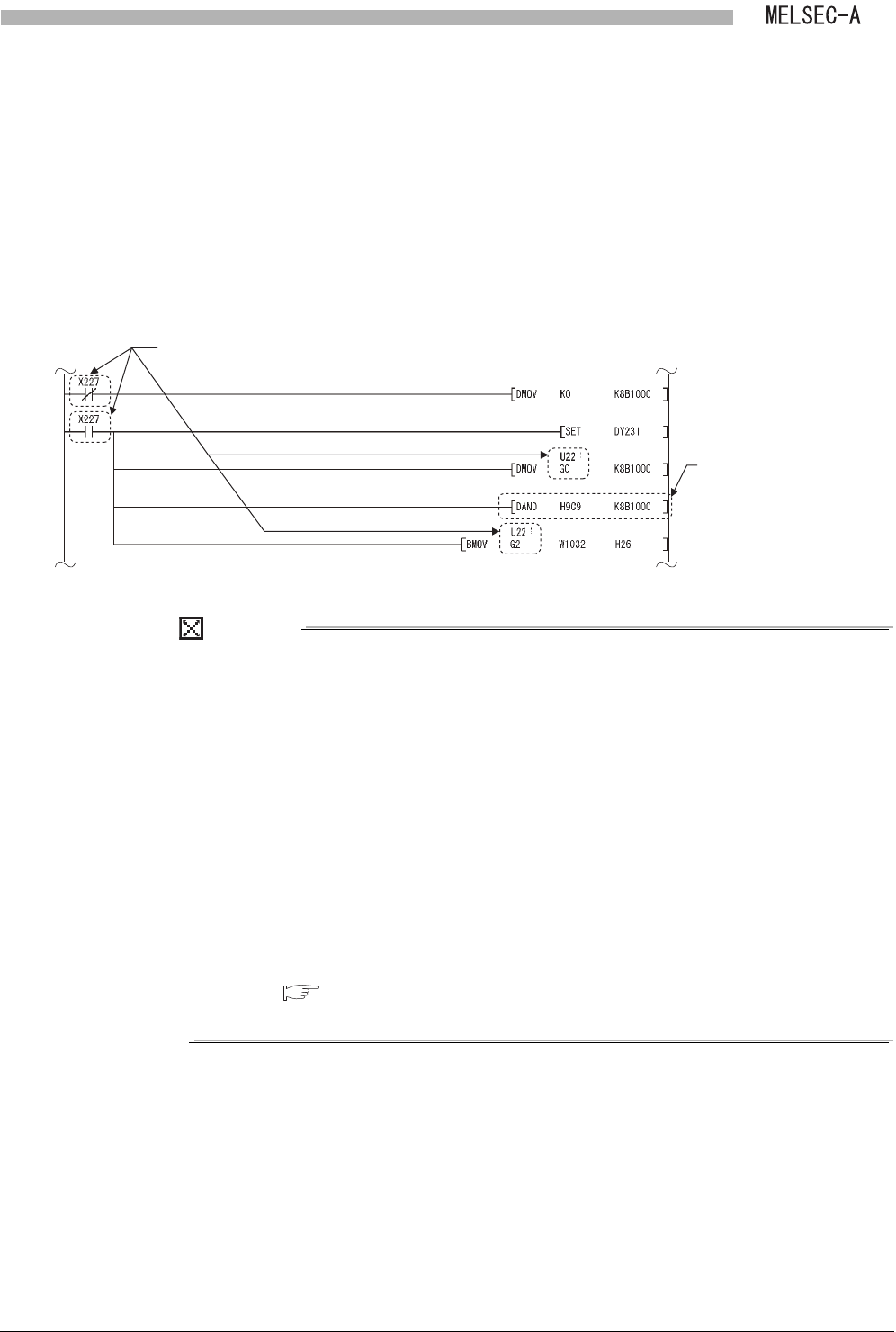
App - 22
Appendix 5 Program for Refresh when Using Multiple Local Modules
Appendix 5.2 Program for refresh
APPENDICES
(d) Program example for local stations No.5 to No.7
(Program name: L5_PROG, L6_PROG, L7_PROG)
Except for one instruction addition shown below, each of the programs is the
same as L4_PROG.
However, change the I/O signals and intelligent function module device I/O
numbers depending on the module position.
• Local module of local station No.5 (X/Y220 to X/Y23F)
• Local module of local station No.6 (X/Y240 to X/Y25F)
• Local module of local station No.7 (X/Y260 to X/Y27F)
POINT
(1) After writing the program to the programmable controller, turn OFF and ON
the power supply or reset the CPU module.
When the CPU module's RUN/STOP switch is set to RUN, the Q series local
station starts sending/receiving data to/from other stations. (Refresh ready
status (X7) turns ON/OFF.)
(2) Check the program for refresh.
<Examples of checking the program for refresh>
Check the following in the device batch monitor/test of GX Developer.
• Change the B/W0 value of the master station, and check if the B/W0
value of local station No.4 is changed.
• Change the B/W180 value of local station No.4, and check if the B/W180
value of the master station is changed.
(3) For programs for data link with other stations, refer to the following manual.
Type MELSECNET, MELSECNET/B Data Link System Reference
Manual
Figure App.10 In the case of L5_PROG
Mask the area other than
the host station send range.
Insert the instruction.
Change the I/O signals and intelligent function
module device I/O numbers depending on the
module position.
\
\


















