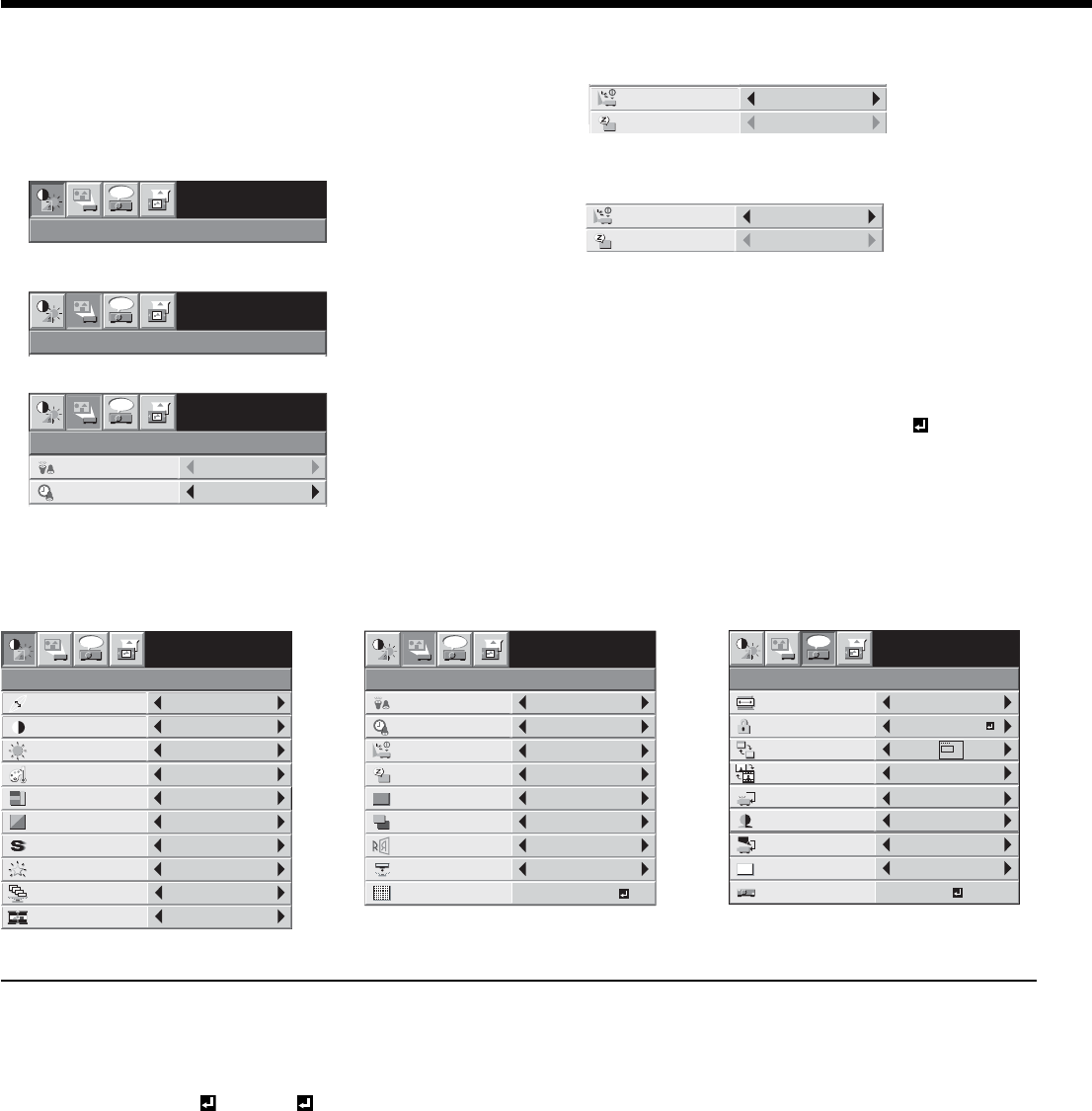
EN-24
How to set the menus:
The following describes how to set AUTO POWER OFF
time as an example.
1. Press the MENU button.
• When no signal is applied, the menu would not
appear.
2. Press the
or
button to select a menu to use.
3. Press the ENTER button (or
button).
IMAGE
SVGA60
opt.
AV MEMORY 1
INSTALLATION
SVGA60
opt.
AV MEMORY 1
SVGA60
LAMP TIME
(LOW)
1000H
opt.
STANDARDLAMP MODE
AV MEMORY 1
INSTALLATION
4. Press the
or
button to select an item to ad-
just.
5. Set the selected item by pressing the
or
but-
ton.
To cancel the menu:
6. Press the MENU button several times.
Important:
• When the MENU button doesn’t function, unplug
the power cord from the wall outlet. Wait about 10
minutes, plug the power cord in, and try again.
• After selecting the items marked with
, press the
ENTER button.
OFF
AUTO POWER
ON
OFF
AUTO POWER
OFF
30 min
AUTO POWER
ON
OFF
AUTO POWER
OFF
CONTRAST
IMAGE
0
BRIGHTNESS 0
0
COLOR
0
9300K
0
SVGA60
TINT
0SHARPNESS
COLOR TEMP.
BrilliantColor
TM
opt.
AUTOGAMMA MODE
AV MEMORY 1
SCREEN SIZE 16:9
VERTICAL
LOCATION
0
IMAGE
REVERSE
OFF
OFF
BACK COLOR
OFF
TEST PATTERN
CROSS HATCH
SVGA60
LAMP TIME
(LOW)
1000H
opt.
STANDARDLAMP MODE
AV MEMORY 1
AUTO POWER
ON
AUTO POWER
OFF
INSTALLATION
TRIGGER OUT
OFF
ON
ON
BLUE
SPLASH
SCREEN
FEATURE
AUTO
SVGA60
AUTO
AUTO
opt.
MENU POSITION
CINEMA MODE
VIDEO SIGNAL
?
ASPECT
RESET ALL
English
LANGUAGE
A
Ë
OFF
AUTO
OK
DISPLAY INPUT
PASSWORD
FUNCTION
1.
AV MEMORY 1
SET UP
SCART INPUT
Available settings in the menus
Set the following items on their relevant menus.
1. IMAGE menu 2. INSTALLATION menu 3. FEATURE menu
1. IMAGE menu
ITEM SETTING FUNCTION
GAMMA MODE AUTO The proper gamma mode is automatically selected depending on the input
signal. Default is AUTO.
SPORTS This is a bright mode suitable for watching sports images.
VIDEO This is a standard mode suitable for watching video images, etc.
CINEMA This is a mode for watching movies in dim lighting as in a theater.
USER1
/ USER2 Select to adjust the gamma curve. (See page 28.)
CONTRAST
±
30 Use to adjust the contrast of the projected image. (See page 27.)
BRIGHTNESS
±
30 Use to adjust the brightness of the projected image. (See page 27.)
COLOR TEMP.
5 options Use to adjust the color temperature. (See page 28.)
COLOR
±
10 Use to adjust the color thickness of the projected image. (See page 27.)
TINT
±
10 Use to adjust the color tint of the projected image. (See page 27.)
SHARPNESS
±
5 Use to adjust the sharpness of the projected image. (See page 27.)
BrilliantColor
TM
0 - 2 Use to adjust the BrilliantColor
TM
function.
SCREEN SIZE 2 options Select according to the screen size.
VERTICAL LOCATION
±26 Use to adjust the position (height) of the projected image.
• BrilliantColor
TM
uses BrilliantColor
TM
technology of Texas Instruments in USA. When you set this item to other than 0,
the projector displays higher resolution images while reproducing superior colors.
• By using the AV memory function, you can save up to 3 setting patterns of IMAGE menu for each input terminal. (See
page 26.)
• When the output from HDMI device is set to RGB, COLOR cannot be adjusted.
Menu operation (continued)


















