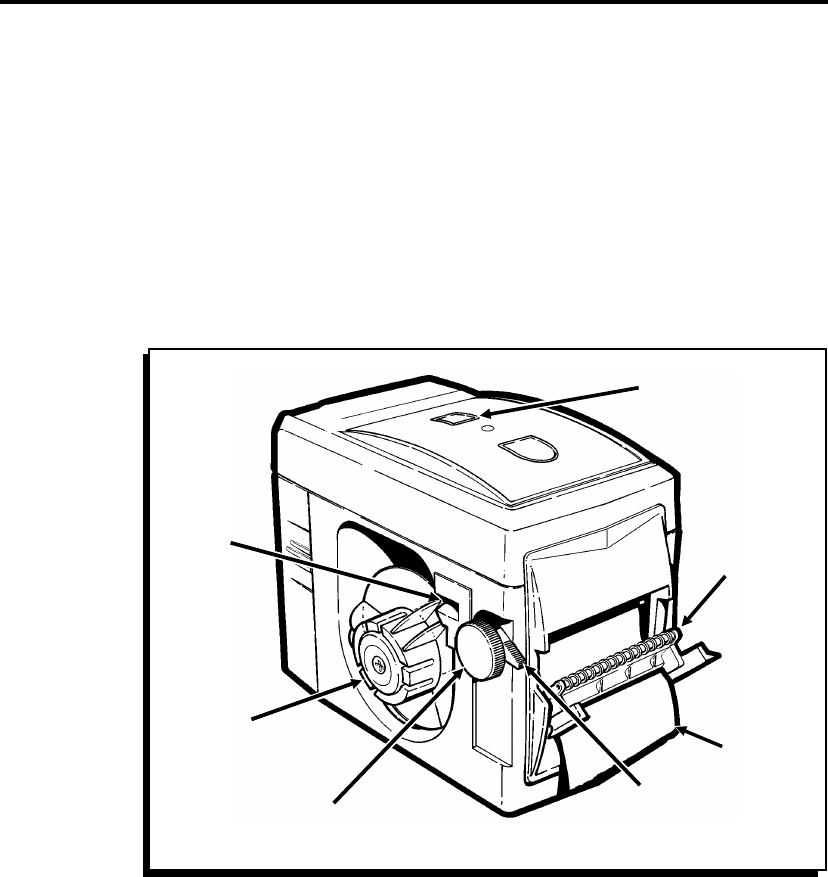
5. Place the supply holder against the supply roll in the
supply well. Make sure the supply turns freely in the well.
6. Feed the supply through the printer, as follows.
✦
Push the printhead lever down to close the printhead.
If the printer is off, turn the knob clockwise to manually
feed the supply through the supply chute.
✦
Push the printhead lever down to close the printhead.
If the printer is on, the printer feeds the supply
automatically.
7. Feed the supplies behind the support frame as shown.
8. Remove labels from the backing paper.
nMake sure the supplies rest against the back wall of the
printer as they exit the supply chute. If not, open the
printhead and realign the supplies. Close the printhead.
Support
Frame
Supply
Guide
Supply
Holder
Knob
Printhead
Lever
On/Off
Button
Supply
9450 Operator’s Handbook
2-4


















