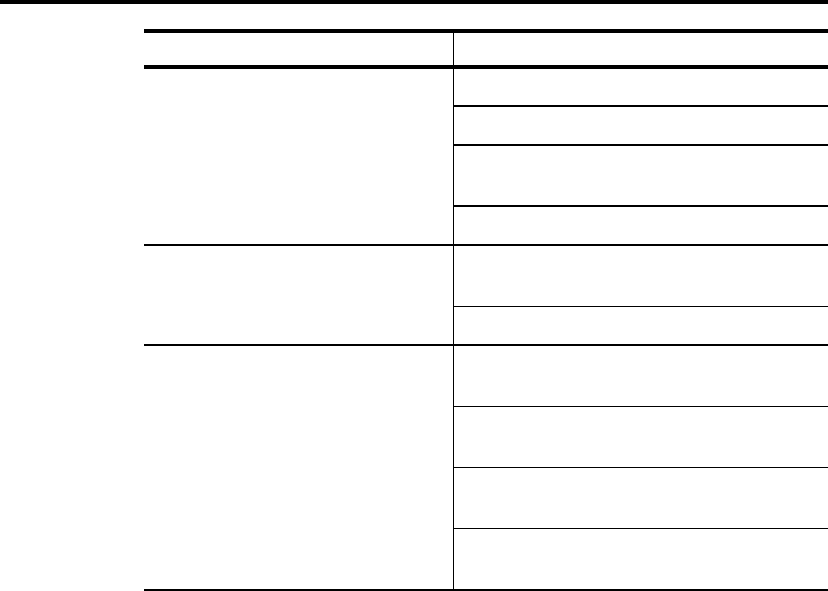
Problem Solution
Printer does not print. Charge the battery.
Make sure the print job was correct.
Make sure the supplies are loaded
correctly.
Make sure the printhead is closed.
Printer does not start. Make sure the battery is charged and
plugged into the printer.
Make sure the printhead is closed.
Slow or sluggish feeding. Make sure the supplies are loaded
correctly.
Make sure no foreign matter is in the
supply spool.
Make sure the supply turns freely in
the supply well.
Check for adhesive buildup in the
feed path and on the peel blade.
If you continue to have problems:
✦
Remove the battery, wait a few seconds and re-connect
it while pressing [On/Off].
✦
Make sure the battery is fully charged.
✦
Call Monarch at the number at the back of this manual.
Chapter 6. Troubleshooting
6-5


















