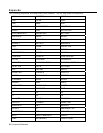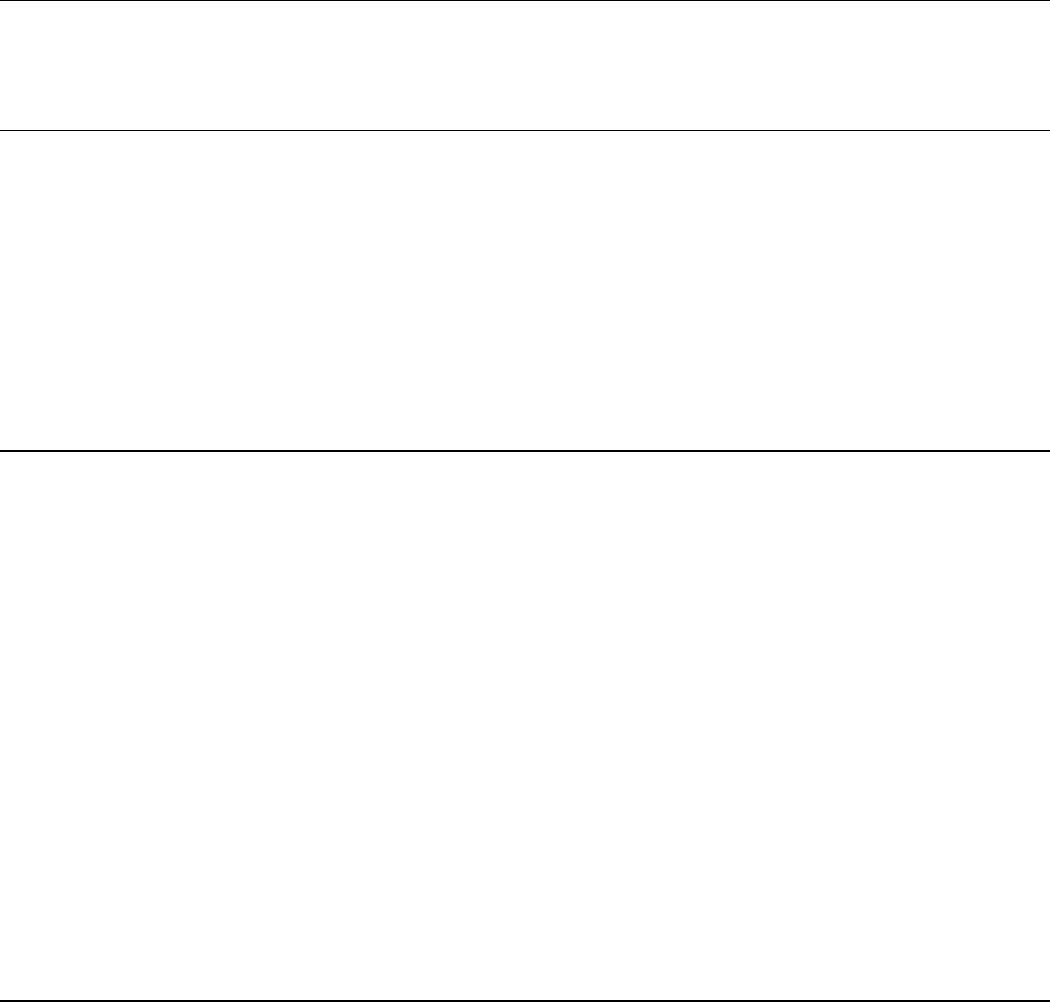
Command Reference 5-5
Functional Relationships
Some commands logically work together or are related in function. The commands are discussed in
the following functional groups.
Math Commands
ADD Adds the numeric values of two fields.
DEC Decrements numeric fields.
DIVIDE Divides the contents of one field by the contents of another.
INC Increments numeric fields.
MULTIPLY Multiplies the contents of one field by the contents of another field.
SUB
Subtracts the contents of one field from the contents of another
field.
Script Control Commands
CALL Calls a section of code as a subroutine.
CHECK Checks the status of system parameters.
DELAY Delays the current script for a specified time.
EXIT
Leaves the current script. If the printer re-enters the script,
control passes to the script's first line.
IF
Performs a series of one or more commands based on the
existence of a condition.
JUMP Transfers control to a label.
RETURN Exits a subroutine.
SWITCH
Branches to a set of commands, based on the value of a
variable.
SYSSET Sets system parameters.
WHILE
Repeats a series of one or more commands based on the
existence of a condition.
Compiler Directives
DEFINE Defines the field definitions for the buffers.
INCLUDE Inserts the source statements in the file into the current script.
LINKFILE Links formats to the script so they can download to the printer.
MACRO Defines or invokes a program for a repeating process.