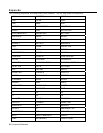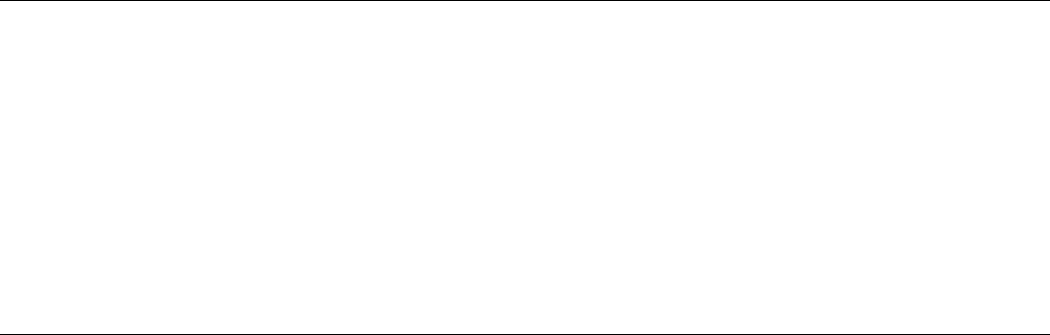
Command Reference 5-7
File Management Commands
APPVERSION Sets the script name and version number.
BSEARCH
Performs a binary search on a sorted lookup table for a record
containing a specific value.
QUERY
Searches a lookup file to find a record containing a specific
value.
READ
Copies the current record from the lookup file into the
appropriate working buffer.
SEEK Positions the current record within the lookup file.
Input/Output Commands
AUTOSTART Executes the script immediately after download is complete.
AVAILABLEDATA Checks the communications port for available data.
CLOSECOMM Closes the communications port.
DISABLE Turns off a particular hot key.
ENABLE Turns on a particular hot key.
FETCH
Retrieves one character from the communications port and
places it in the input buffer.
FIXDATA Defines fixed data for an input buffer.
GET Retrieves data from the communications port.
HOTKEY Defines a particular hot key.
LABELCOUNT Tracks the number of labels printed.
LOCATE
Moves the cursor to a particular position on the printer’s
Screen.
OPENCOMM Opens the communications port.
PRINT Prints the printer buffer's contents in the format specified.
RESTORESCREEN Re-displays the saved contents of the screen.
SAVESCREEN Saves the screen’s current contents.