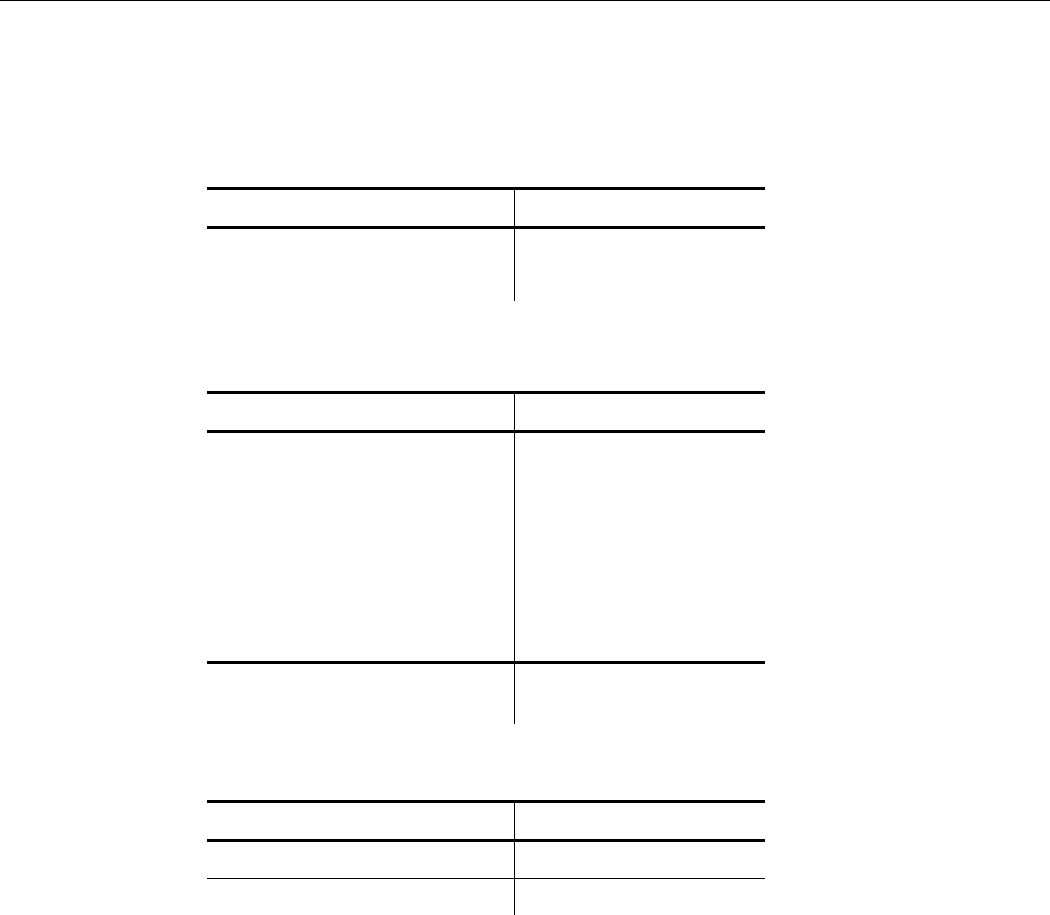
5-44 Command Reference
GET
Purpose Retrieves data from up to two input devices.
Syntax GET
src1 [, src2]
,
minimum
,
maximum
[
, type
] [
,
[
invalid label
] [
, valid label
] ]
Process The GET command retrieves data from
src1, and optionally, src2,
and places it in
the input buffer.
Src1
and
src2
can be one of the following:
Src1 and Src2
Description
COMM Communications port
KEYBOARD Keypad
Minimum
and
maximum
represent the field length. If
minimum
is 4 and
maximum
is
6, a valid entry for that field is 4 to 6 characters. The valid range for
minimum
and
maximum
is 0 - 512 characters. These fields can be one of the following:
Minimum
and
Maximum
Description
INPUT Input Buffer
Logical Field Name
(TEMP1)
Temporary Buffer
Field
Logical Field Name (LU1) Lookup Buffer Field
Logical Field Name (PR1) Printer Buffer Field
Logical Field Name
(Field1) [Index]
Array Buffer Field
Number Number prefixed by a
number sign (#)
NOTE: Use the FETCH command if both
minimum
and
maximum
equal zero.
Optional Fields
Type
specifies the input's character type as:
Type
Description
N Numeric only
A Alphanumeric
Type
overrides what you set up with the DATATYPE and CHARTYPE commands.
Alphanumeric is the default for
type
(only when you do not set up a
type
with
DATATYPE or CHARTYPE).
Invalid
and
valid labels
are discussed in “Script Flow" at the beginning of this
chapter.
Examplef
This example retrieves data from the communications port.
GET COMM,#0,#255
See Also FETCH


















