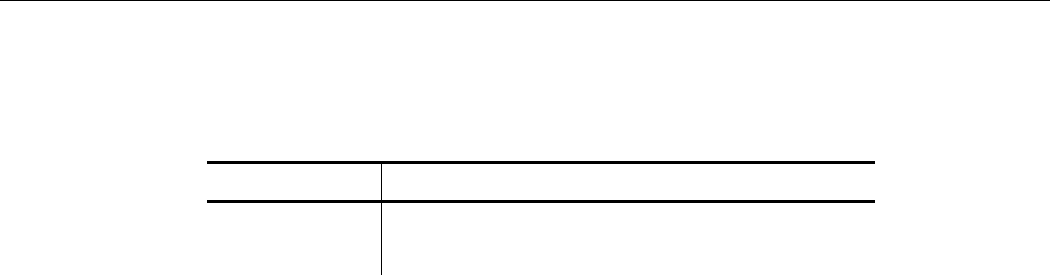
Command Reference 5-13
AVAILABLEDATA
Purpose Checks for data at a device.
Syntax AVAILABLEDATA
device
[ , [
invalid label
] [ ,
valid label
] ]
Process The AVAILABLE command checks for data at a
device
.
The
device
field can be one the following:
Device
Description
KEYBOARD Keypad
COMM Communications Port
Optional Fields
Invalid
and
valid labels
are discussed in "Script Flow" at the beginning of this
chapter.
Example
In the following example, control passes to code at label *CHARLN if the
application detects data on the communications port.
AVAILABLEDATA COMM, , *CHARLN


















