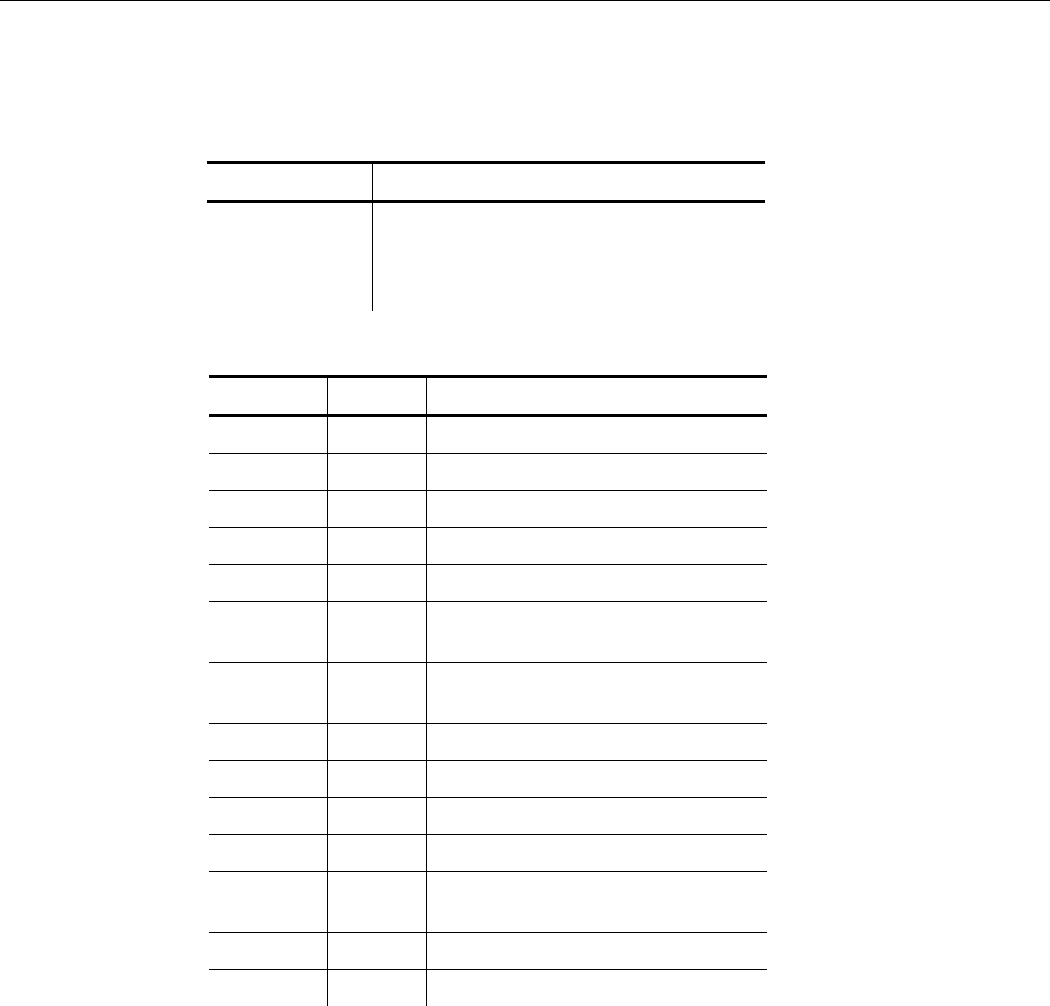
Command Reference 5-23
CHECK
Purpose Checks the status of a specified system parameter.
Syntax CHECK
item
[,
buffer-field
] [ , [
invalid label
] [ ,
valid label
] ]
Process The CHECK command checks the status of
item
.
Item
can be one of the following:
Item
Description
BATTERY Battery Voltage
COMM Communications Port
PRINT Print
Buffer-field
is required if
item
is COMM or PRINT. It is a field where the status of
the parameter is returned. Following are the possible status values:
Item Value Description
COMM 0 OK
1 User Aborted
400 Invalid Packet Received
406 Response Time-out
410 Parity Error
411 Communications Error
(framing, overrun)
413 Input Buffer Full (XON not
acknowledged)
PRINT 0 Good
1 User Aborted
750 Hot Printed
751 Jam
762 Battery Voltage Too Low to
Print
770 Motor not Ready
771 Format not Found


















