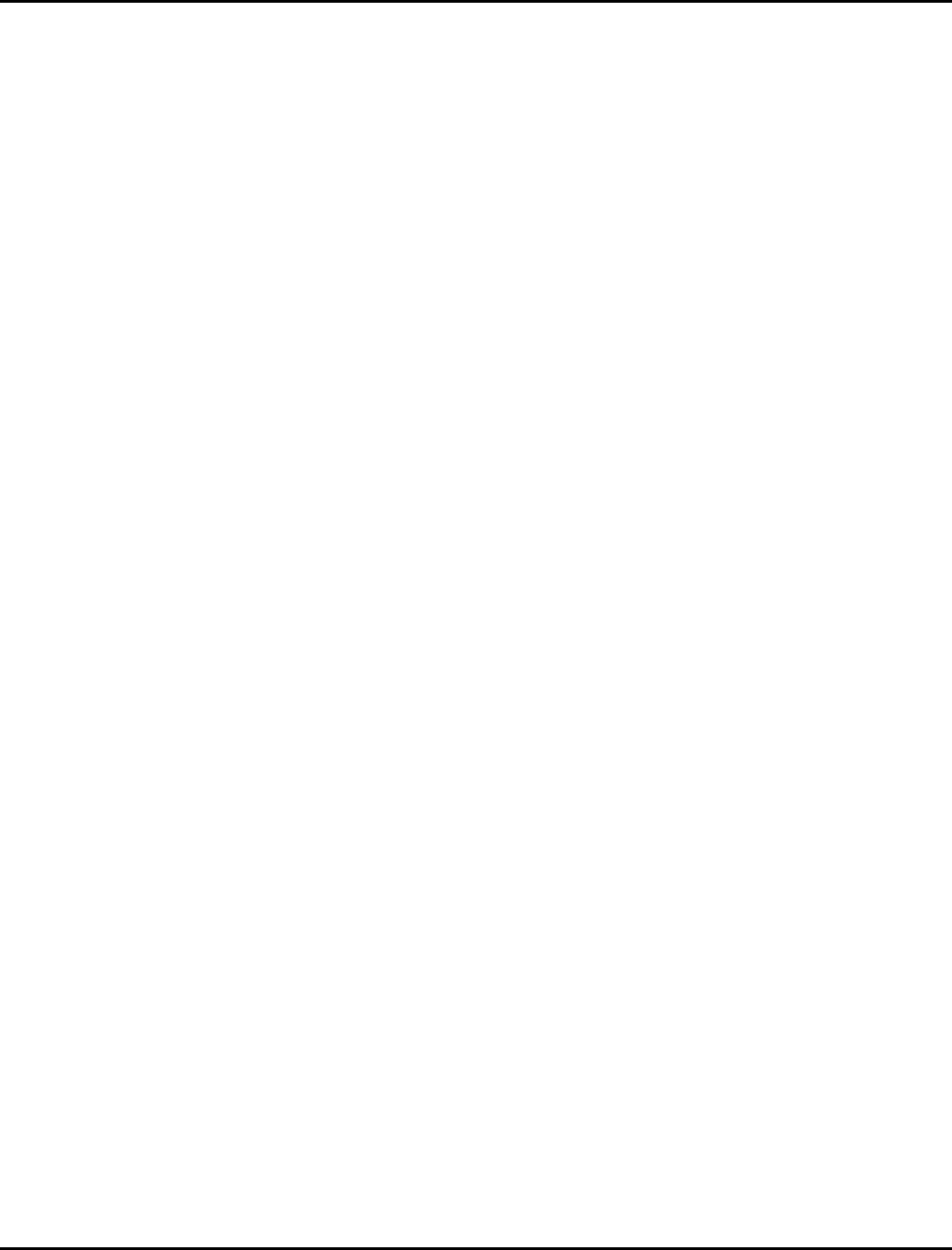
Troubleshooting 9820/9830/9835 Service Manual
July 1998 TC9830SM Rev. B 7/98 Confidential 15
The external Coax/TwinAx Interface is a 15 position connector into which is plugged either a Coax adapter cable or a
TwinAx adapter cable. (All electronic activity for the serial port is limited to the Control Board Assembly. All
electronic activity through CN1 is limited to the Control Board Assy.) There is a small circuit board mounted on the
inside rear printer wall that interconnects the 15 position external connector with the internal CN5. Both CN1 and
CN5 share common PCB electronics.
1. Make sure the printer is plugged in and connected to a host with the proper cables. See Connecting to a Host,
in Chapter 1.
2. Compare host communication values to values reported on the test label. See Test Label (Level 1), in Chapter
4, for instructions on printing a test label.
3. Check printer ports using SENDFILE to send an ENQ.
GENERAL TROUBLESHOOTING SUGGESTIONS
There are a number of printer self-reporting fault detection/fault isolation avenues built into the 9820/9830/9835
printers. Three digit status codes, detailed in Appendix A, all help to pinpoint the problem. In addition, the printer
provides status information in the two test labels, in the SENDFILE service diagnostics tests, and in information
labels printed in response to a FEED command following a status code between 571 through 619.
PROBLEM SUGGESTED ACTION
Printer does not print test labels Check for status code on LCD.
Verify stock is installed correctly.
Verify ribbon is installed correctly.
Verify printer voltage measurements.
Verify printhead is installed correctly.
Verify printhead harness connection is on PCB.
Verify DIP switch settings.
Confirm supply feed operation.
Confirm ribbon feed operation.
Perform sensor display service test using SENDFILE.
Perform test label immediate command.
Replace control panel.
Replace printhead.
Replace Control Board Assy.
Printer only prints test labels Check for status code on LCD.
Verify comm DIP switch settings.
Perform serial /parallel comm test.
Perform data transfer immediate commands.
Transfer format using Windows Terminal.


















