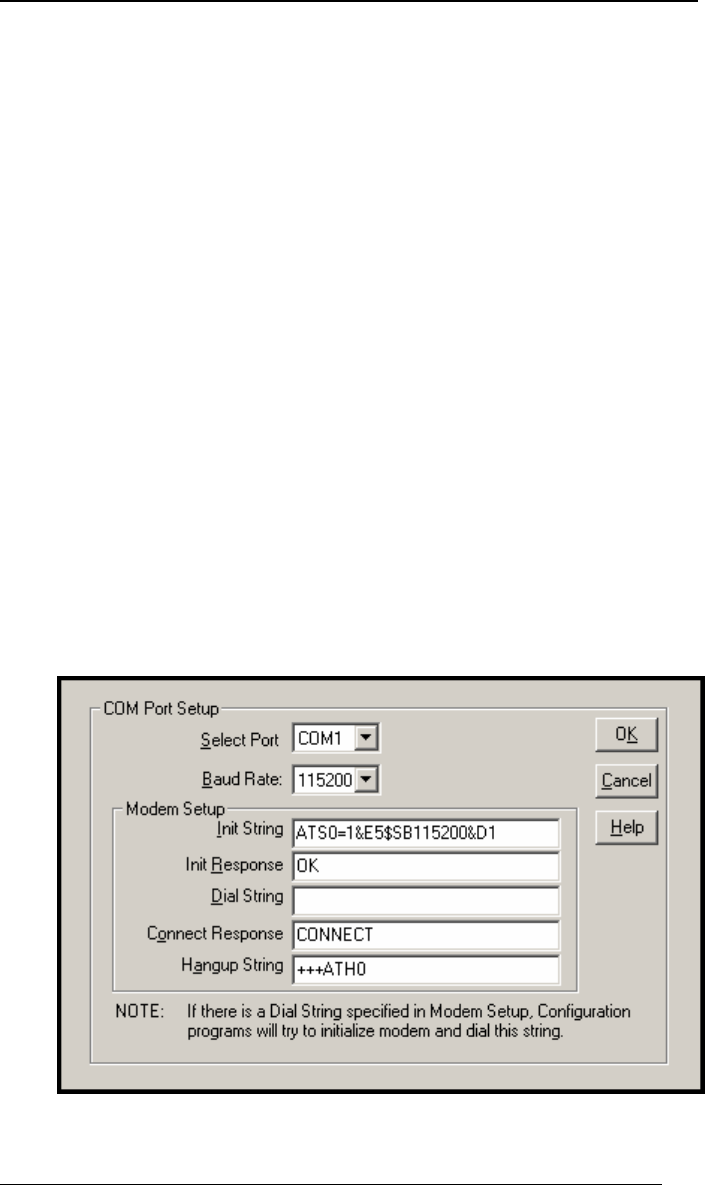
MultiVOIP User Guide Operation & Maintenance
299
“Downloading” here refers to transferring program files from the PC to
the nonvolatile “flash” memory of the MultiVOIP. Such transfers are
made via the PC’s serial port. This can be understood as a “download”
from the perspective of the MultiVOIP unit.
When new versions of the MultiVoip software become available, they
will be posted on MultiTech’s web or FTP sites. Although transferring
updated program files from the MultiTech web/FTP site to the user’s
PC can generally be considered a download (from the perspective of
the PC), this type of download cannot be initiated from the MultiVoip
software’s Program menu command set.
Generally, updated firmware must be downloaded from the MultiTech
web/FTP site to the PC before it can be loaded from the PC to the
MultiVOIP.
Configuration Option
The “Configuration” option in the MultiVOIP Program menu launches
the MultiVOIP Configuration software program.
Configuration Port Setup
The Configuration Port Setup option in the MultiVOIP Program menu
brings up the COM Port Setup screen of the MultiVOIP configuration
software.


















