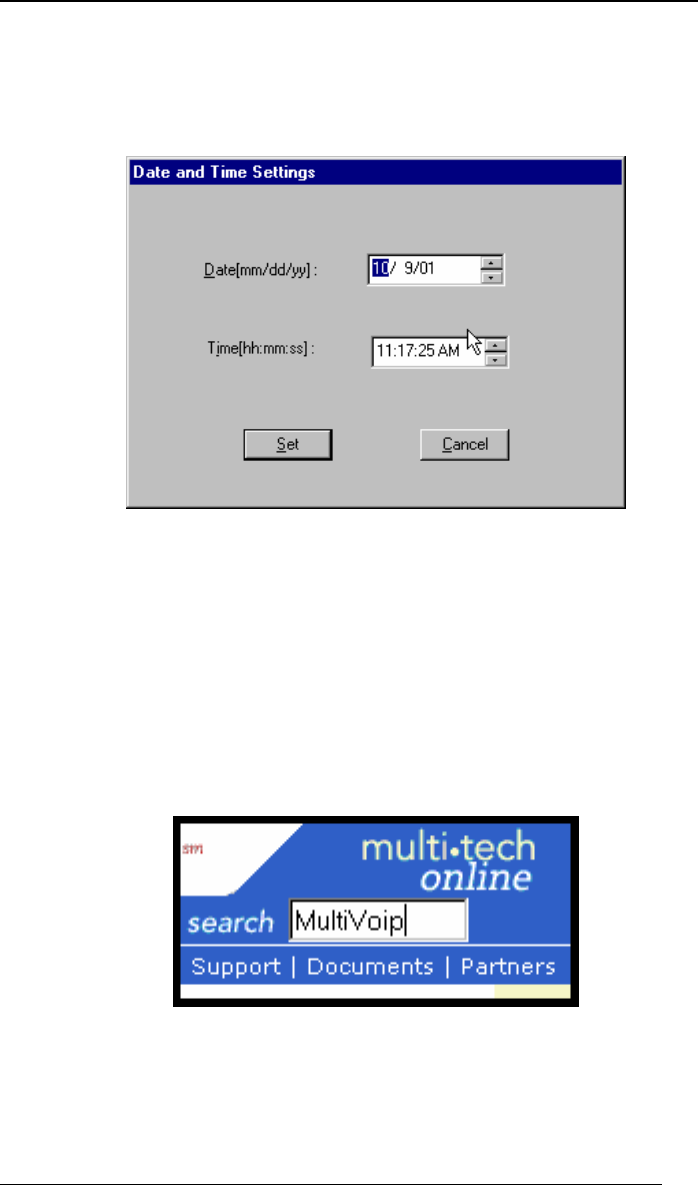
Operation and Maintenance MultiVOIP User Guide
300
Date and Time Setup
The dialog box below allows you to set the time and date indicators of
the MultiVOIP system.
Obtaining Updated Firmware
Generally, updated firmware must be downloaded from the MultiTech
web/FTP site to the user’s PC before it can be downloaded from that
PC to the MultiVOIP.
Note that the structure of the MultiTech web/FTP site may change
without notice. However, firmware updates can generally be found
using standard web techniques. For example, you can access updated
firmware by doing a search or by clicking on Support.


















