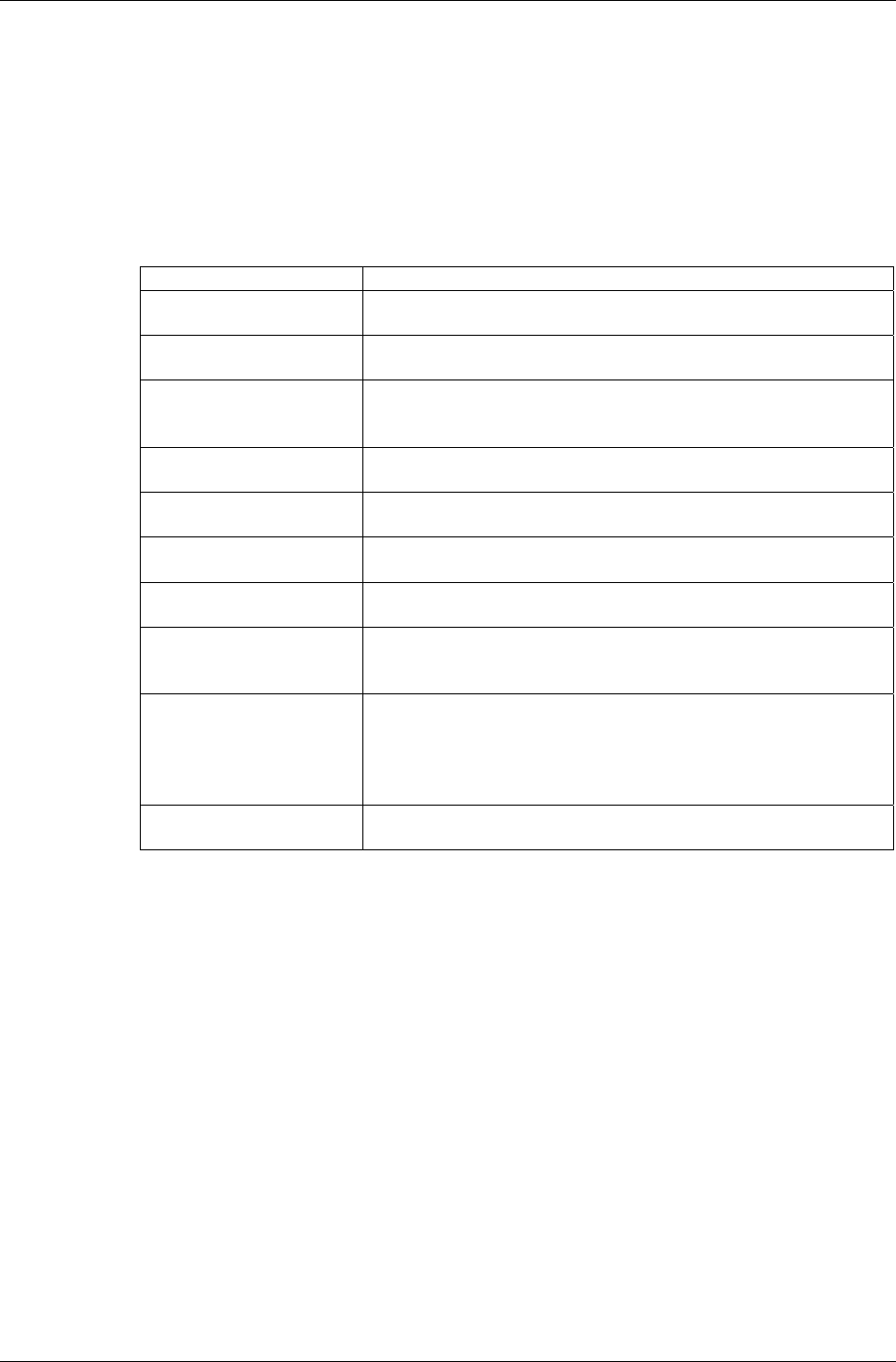
Chapter 5 – AT Commands, S-Registers, and Result Codes
Multi-Tech Systems, Inc. SocketModem MT5600SMI Developer’s Guide 35
7. After the FLM has been loaded, if uploading new firmware to the
modem, perform an XMODEM upload of the new modem firmware hex
file (e.g., 206s4712.S37) from the host computer to the modem RAM
using industry standard communications software or an equivalent
process. If downloading existing firmware from the modem, using an
industry standard communications software or equivalent, put the host
PC in XMODEM receive mode.
8. The messages described in Table 5-1 may occur during the uploading
process:
Table 5-1. Upload Messages
Message Description
Device not supported Displayed if the FLM used does not support the flash
memory that is installed on the board.
Wrong S37 format Displayed if the modem firmware being uploaded is not in
Motorola S3 format.
Record error Displayed if there is an error while either uploading or
downloading. If this occurs, the transfer should be aborted,
and the user should restart at step .5
Download abort Displayed if the transfer is aborted before it is finished. If this
occurs, the user should restart at step 5.
Erase fail Displayed if the FLM is unable to erase the flash memory. If
this occurs, the user should restart at step 5.
Download error, Re-
Load
Displayed if there was an error when uploading or
downloading. If this occurs, the user should restart at step 5.
Error, No H/W flow ctl Displayed if RTS-CTS flow control is not set. If this occurs,
the user should restart at step 3.
DTE timeout Displayed if the DTE has stopped the XMODEM transfer
process before it is finished. If this occurs, the user should
restart at step 5.
Code doesn’t match
Hardware
Displayed if the user is attempting to upload a firmware that
either not the same model (parallel, serial, etc.), crystal
frequency, or size (1Mbit, 2Mbit, etc.) as the firmware that is
currently on the board. If this occurs, the FLM will abort and
not allow the user to continue.
Device successfully
Programmed
Displayed by the FLM at the completion of a successful
upload or download then the modem will do a cold start.
The uploader and downloader flash load modules (FLM) have several built in safety
mechanisms to reduce the risk of a failed flash upload/download. The FLM will not allow
a user to upload a firmware of different model (serial, parallel, etc.) or crystal speed than
what is currently in the flash memory. Also, it will not allow the user to upload a firmware
that is larger in size than the flash memory itself (e.g., a 2Mbit firmware onto a 1Mbit flash
memory). It will, however, allow the user to upload a firmware that is smaller in size than
the flash memory, and it will program the firmware with the appropriate offset in order for
the firmware to function properly. In the instance that there is a failure during the
download or upload process, the modem will be in a “flash rescue mode”. In this mode,
the modem will respond “OK” to all AT commands, but will only take action on the AT**
command, so a new attempt to upload or download can be initiated. When the modem is
in the “flash rescue mode” it will only be able to respond to AT commands if the DTE rate
has not been changed since the last AT** command was successfully issued, even if the
modem is powered off and on.


















