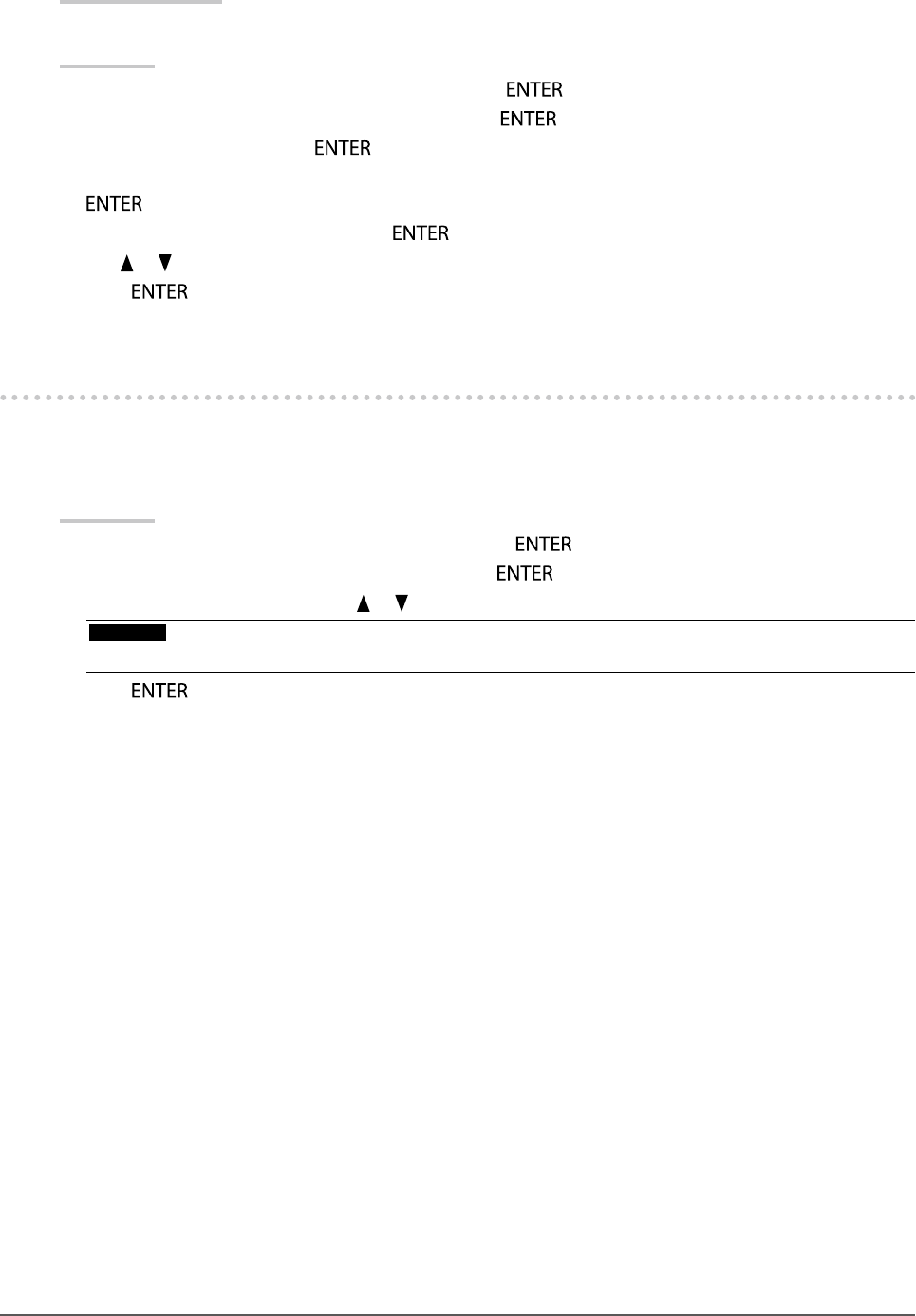
24
Chapter2AdjustingScreens
●
Adjusting 6 Colors
The hue and saturation can be adjusted for each of six colors: Magenta, Red, Yellow, Green, Cyan, and Blue.
Adjustable Range
-100 to 100
Procedure
1. Choose “Color” from the Adjustment menu, and press
.
2. Choose “Advanced Settings” from “Color”, and press
.
3. Choose “6 Colors”, and press
.
4. Choose the color for adjustment from “Magenta”, “Red”, “Yellow”, “Green”, “Cyan”, and “Blue”, and press
.
5. Select “Hue” or “Saturation”, and press
.
6. Use
or for adjustment.
7. Press
to exit.
2-4. Expanding Signal Output Range
The output range of the signal is extended from 16 - 254 to 0 - 255 for display. When images are displayed in black
and white within the restricted range for purposes such as image creation, use this setting to improve the contrast
of the images.
Procedure
1. Choose “Screen” from the Adjustment menu, and press
.
2. Choose “Range Extension” from “Screen”, and press
.
3. Select “On”, “Off”, or “Auto” with
or .
Attention
• When the DVI signal is input, “Auto” cannot be selected.
4. Press to exit.


















