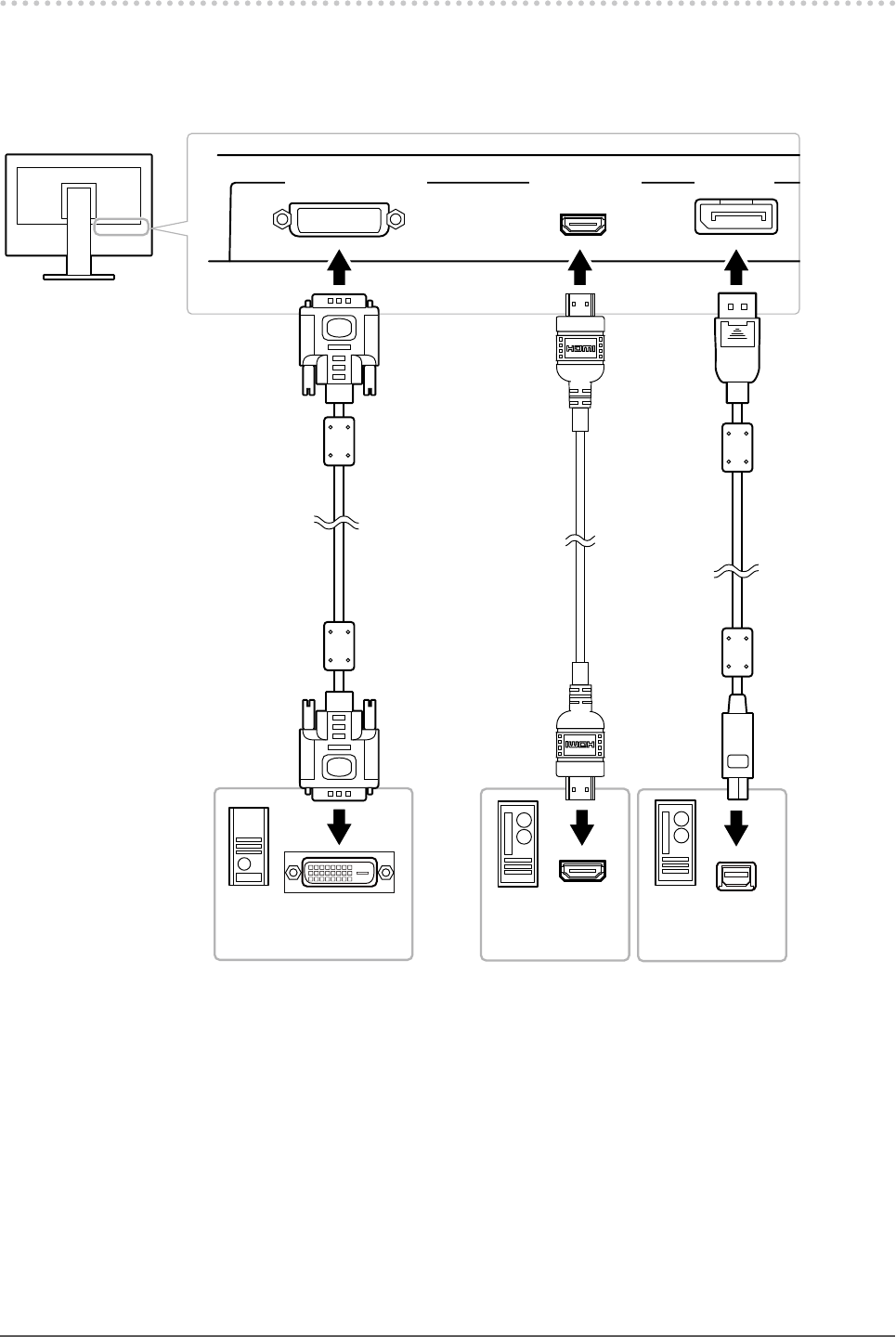
48
Chapter7Reference
7-2. Connecting Multiple External Devices
The product has multiple connections to external devices and allows you to switch to one of the connections for
display.
Connection examples
DisplayPort
connector
HDMIconnector
HDMIcable
(Commercially
availableproduct)*
1
Digital
(HDMI)
Toexternaldevice2
MiniDisplayPort
connector
HDMIconnector
Toexternaldevice3
DVIconnector
Signalcable
(suppliedDD200-DL)
Signalcable
(suppliedPM200)
Digital
(DVI)
Toexternaldevice1
Digital
(DisplayPort)
*1 Use a product able to handle High Speed .
DVI-Dconnector


















