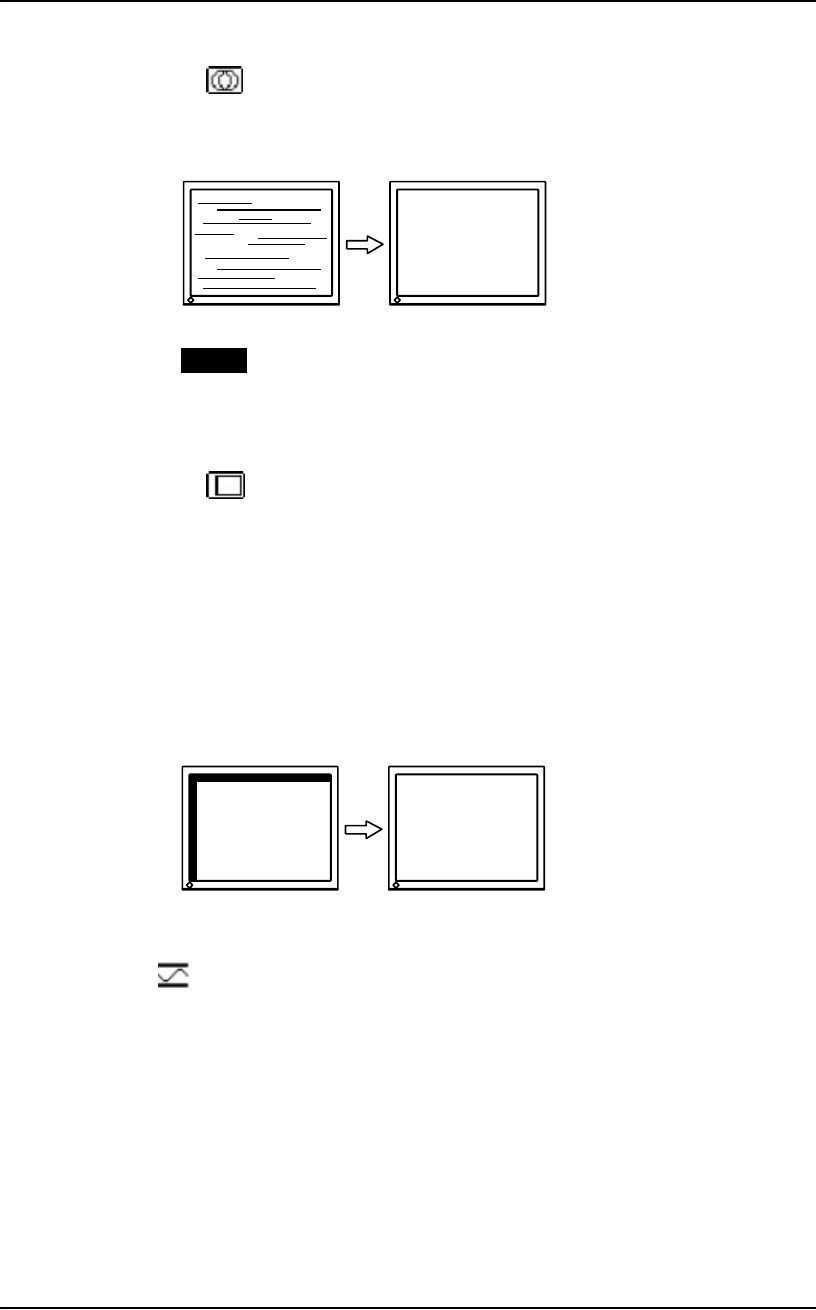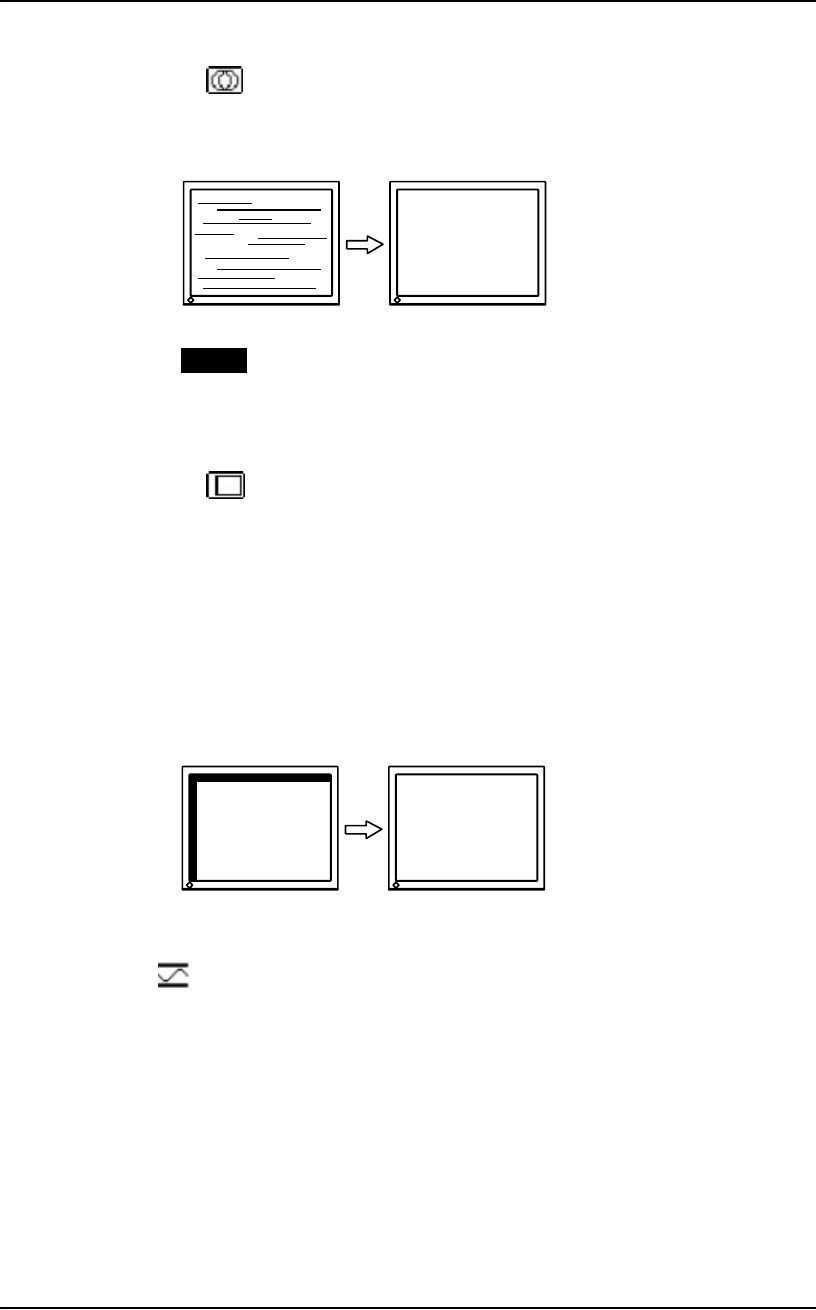
English
4. ADJUSTMENT 23
(2) Horizontal bars appear on the screen.
→ Use the <Phase> (p. 38) adjustment.
Select the <Phase> and eliminate the horizontal flickering, blurring or
bars by using the Right and Left buttons.
NOTE
z Horizontal bars may not completely disappear from the screen
depending on the PC.
(3) The screen position is incorrect.
→ Use the <Position> adjustment.
The correct displayed position of the monitor is decided because the
number and the position of the pixels are fixed. The <Position>
adjustment moves the image to the correct position.
Select <Position> and adjust the position by using the Up, Down, Right
and Left buttons.
If vertical bars of distortion appear after finishing the <Position>
adjustment, return to <Clock> adjustment and repeat the previously
explained adjustment procedure. Clock → Phase → Position.
4. Adjust the output signal range (Dynamic Range) of the signal.
→ Use the <Range Adjustment> of <Screen> menu.
This controls the level of output signal range to display the whole color
gradation (256 colors).
[Procedure]
Press the Auto adjustment button on the front panel while displaying the
<Range Adjustment> menu to automatically adjust the range. The screen blanks
for a moment and adjusts the color range to display the whole color gradation
of the current output signal.