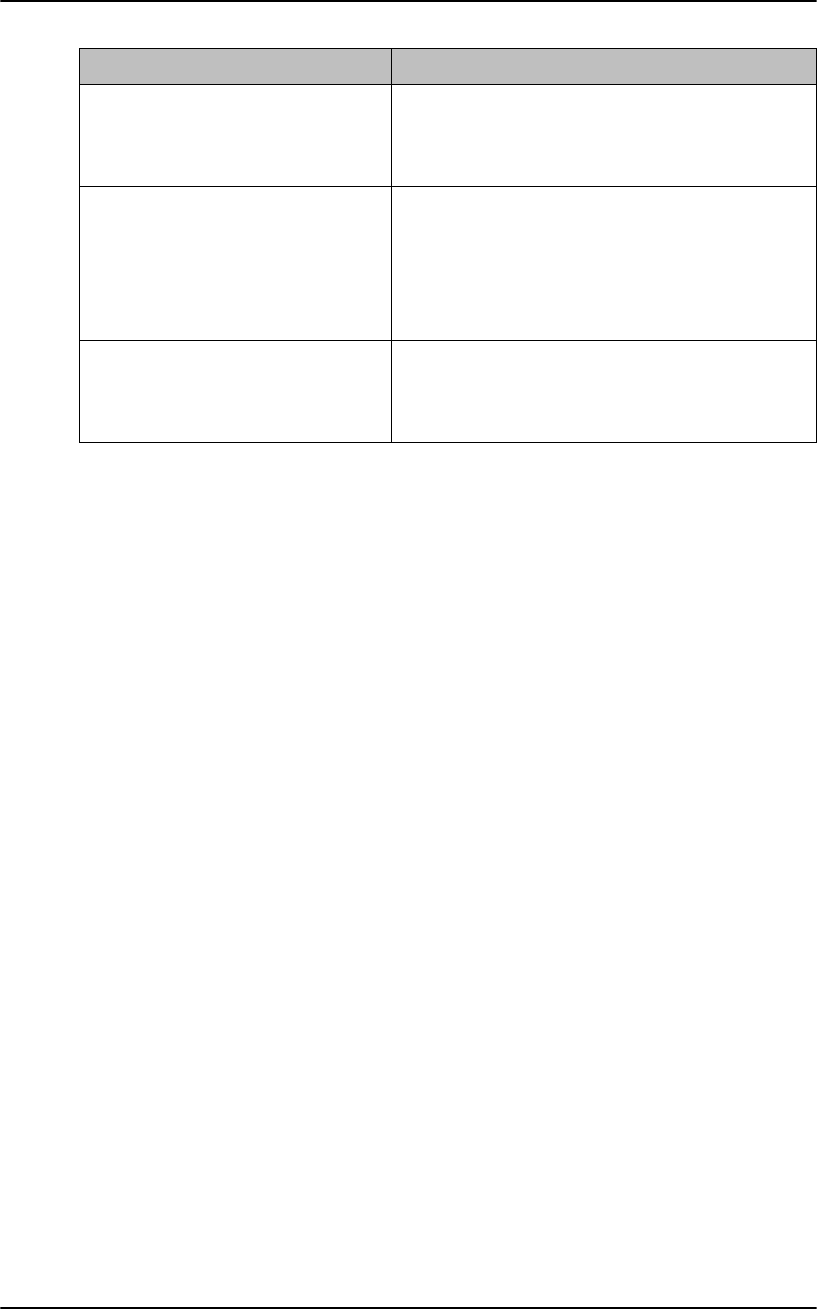
English
32 6. TROUBLESHOOTING
12. The ScreenManager cannot be
activated.
The adjustment lock is probably on.
To unlock (p. 19): switch the LCD monitor off.
Then, while pressing the Auto adjustment
button switch, the power on.
13. The Auto Adjustment Button
does not operate.
The Auto adjustment button does not operate
when the digital signal is inputted
The adjustment lock is probably on.
To unlock (p. 19): switch the monitor off. Then,
while pressing the Auto adjustment button,
switch the monitor on.
14. The Input signal selection button
does not operate.
The computer with digital may be in the off
mode (power indicator flashing yellow). Try to
press the monitor’s power button and press the
Input signal selection button again.
Problems Points to check with Possible Solutions


















