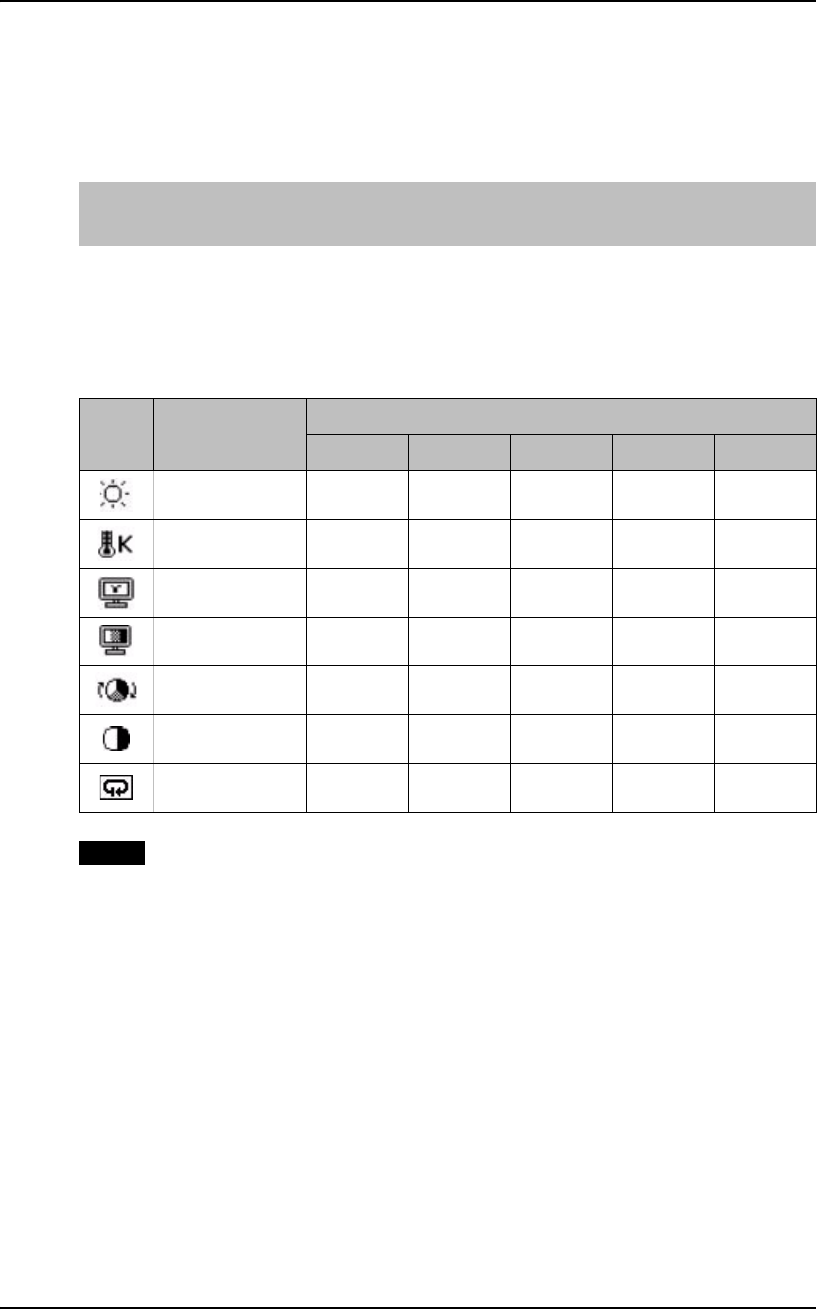
English
4. ADJUSTMENT 25
4-2. Color Adjustment
Color settings of each FineContrast mode can be adjusted and saved by using the
<Color> menu of the ScreenManager.
Adjustment Items
The adjustable items and displayed icons on the <Color> menu depend on the selected
FineContrast mode.
“√”: Settable/Adjustable “–”: Fixed at the factory
NOTE
z Allow the LCD monitor to stabilize for at least 20 minutes before making image
adjustments.
z Performing the <Reset> of the <Color> menu returns the color settings of the
selected mode to the default settings.
In the analog input, perform the <Range Adjustment> (p. 23) before making
the color adjustments.
Icons Functions
FineContrast Modes
Custom sRGB Text Picture Movie
Brightness √√√√√
Temperature √ – √√√
Gamma √ – √ ––
Saturation √ – √√√
Hue √ – √√√
Gain √ ––––
Reset √ – √√√


















