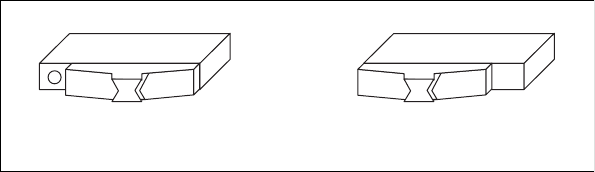
Chapter 3 VXIpc 800 Series Configuration and Installation
© National Instruments Corporation 3-9 VXIpc 800 Series User Manual
The EEPROM is divided into two halves; one half is factory configured
and one half is user configurable. Use switch S9 to control the operation
of the EEPROM. The setting of this switch determines whether the
VXIpc-800 boots off the factory-configured half or the user-modified
settings. This is useful in the event that the user-configured half of the
EEPROM becomes corrupted in such a way that the VXIpc-800 boots
to an unusable state. In its default setting, the VXIpc-800 boots off the
user-configurable half.
Figure 3-9 shows the configuration settings for EEPROM operation.
Figure 3-9. EEPROM Configuration
How to Fix an Invalid EEPROM Configuration
The NI-VXI software includes a configuration utility you can use to edit
the configuration of the VXIpc-800. Use T&M Explorer under
Windows 95/NT, or VXIedit for all other platforms. Some of these settings
are stored in files that are read by the NI-VXI software, while other settings
are stored directly in the VXIpc-800 EEPROM. Certain EEPROM
configurations can lock up your PCI computer while it is booting up.
Generally, only the size and location of the memory windows can cause
your VXIpc-800 to lock up your system. For example, many PCI-based
computers will not boot if a board in its system requests more memory
space than the computer can allocate. If you encounter this situation you
should reduce the size of the VXIpc-800 user window.
S9S9
a. Boot from User
Configuration (Default)
b. Boot from Protected
Configuration


















