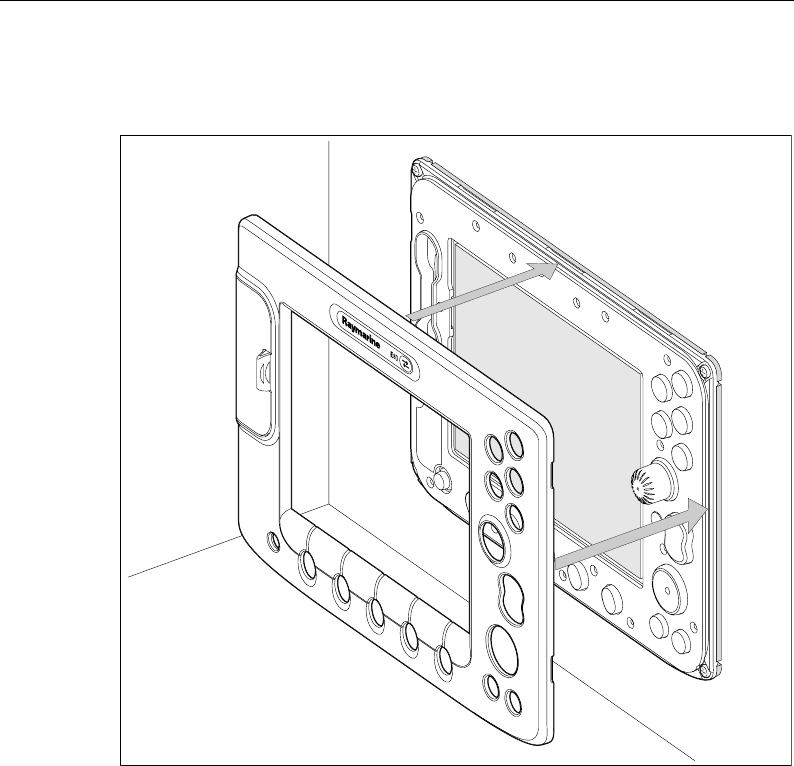
20 E-Series Installation Manual
How is the front cover clip-on attached to the display?
The front cover clip-on is attached as follows:
1. Carefully lift one edge of the screen protection film, so that it is accessible for
removing when unit installation is complete.
2. Place the front cover clip-on onto the E-Series Display, ensuring that the locking
lugs (located at the bottom edge of the covers) are latched into position.
3. Ensure that the control buttons pass through their respective openings.
4. Apply firm but even pressure to the cover along the:
i. outer edges - work from the sides upwards and then along the top edge, to
ensure that it clips securely into position.
ii. inner edges - particularly along the chart card door edge, to ensure that the clip-
on sits flat.
5. Check that all control buttons are free to operate.
D7213_1


















