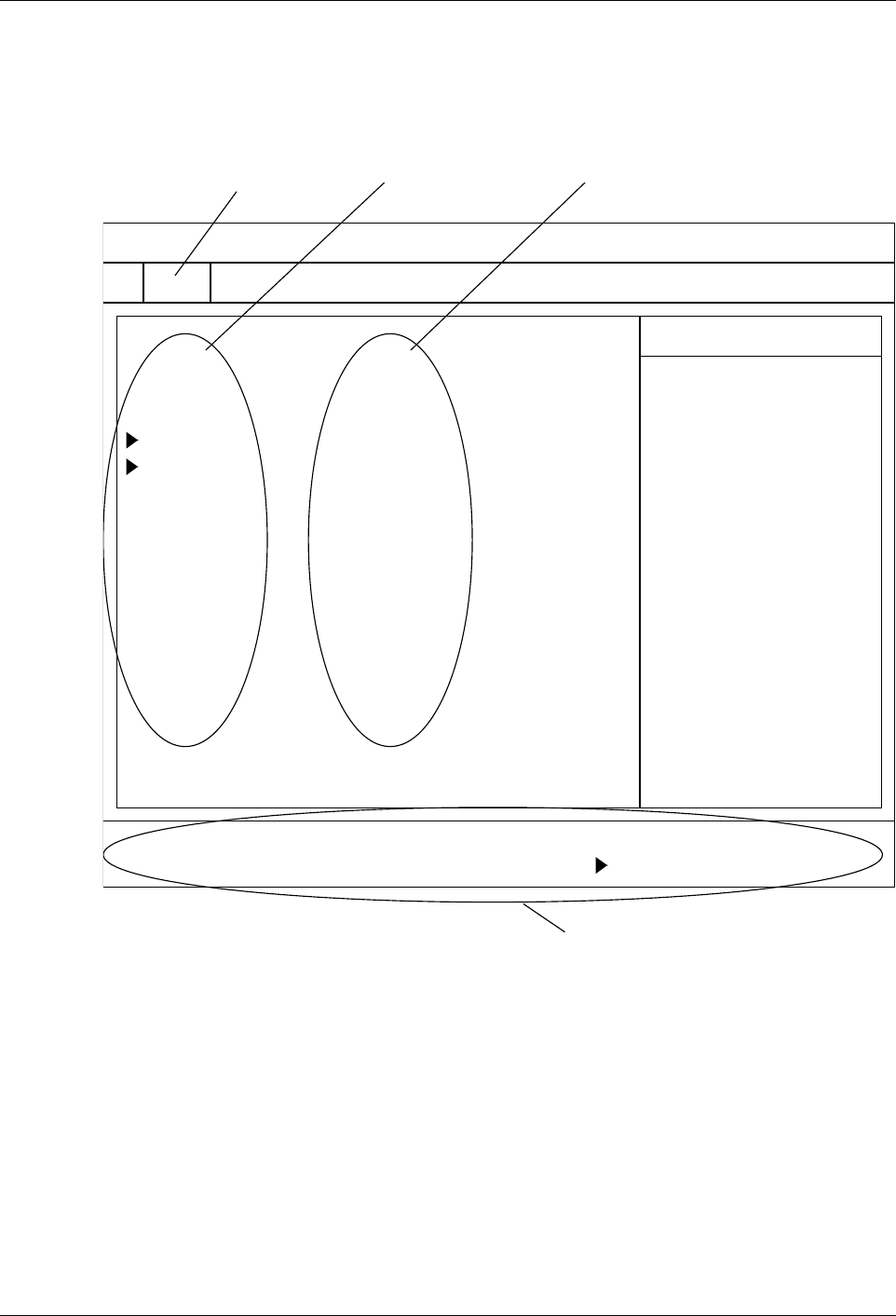
BIOS Setup 4-5
Screen Description
To configure Setup, use the keys on the bottom portion of the screen.
Language:
System Time:
System Date:
FW Revision
Processor Information
Primary Master
Primary Slave
System Memory:
Extended Memory:
Item Specific Help
<Tab>, <Shift-Tab>, or
<Enter> selects field.
F1 Help ^ v Select Item - / + Change Values F9 Setup Defaults
Esc Exit < > Select Menu Enter Select Sub-Menu F10 Save and Exit
Main Advanced Security System Hardware Exit
PhoenixBIOS Setup Utility
Main
[English (US)]
[00:00:00]
[01/01/2002]
[CD-ROM]
[ATAPI Removable]
648 KB
2047 MB
Current menu
Setting items Parameters (When selected, letter color reversed)
Key functions
Figure 4-1. Screen Description


















