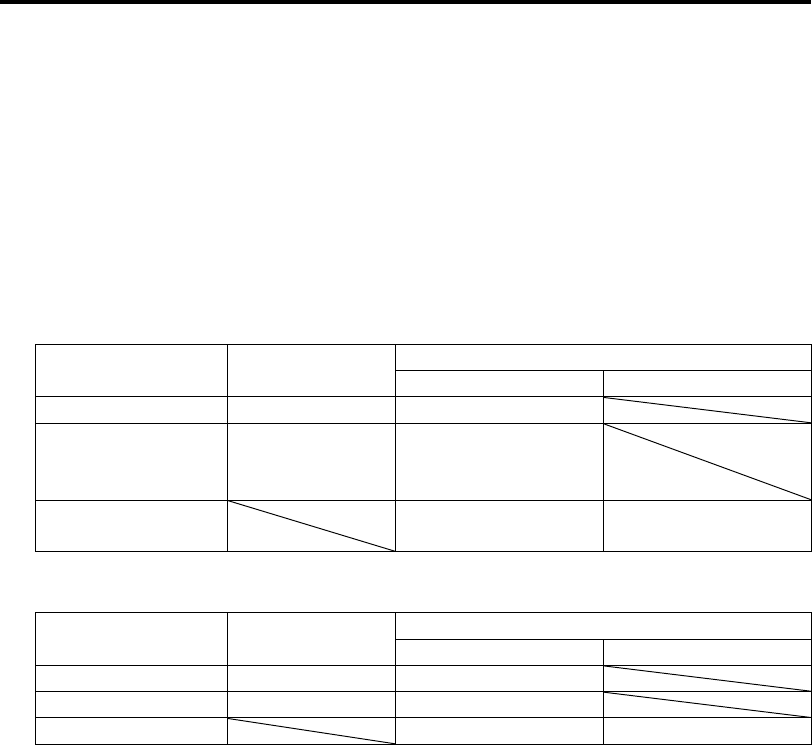
3-26 Windows Setup and Operation
Resynchronize This Disk
Disks whose synchronization by RDR is cancelled for reasons including a failure can be
resynchronized.
1. Start RDR Utility and right-click a target disk in the left pane and click [Resynchronize This
Disk].
2. In the [Success] dialog box, click [OK].
3. Confirm that the resynchronization starts and the status of disks changes as shown below:
Synchronizing
RDR Utility
DISK LED
Op State: State Status
Source disk Amber Simplex
Destination disk
(disk where the
command is run)
Green Syncing
RDR Virtual Disk
Simplex
Resync x percent
(x=0, 10, 20, ..., 90)
Synchronization completed
RDR Utility
DISK LED
Op State: State Status
Source disk Green Duplex
Destination disk Green Duplex
RDR Virtual Disk Duplex None


















