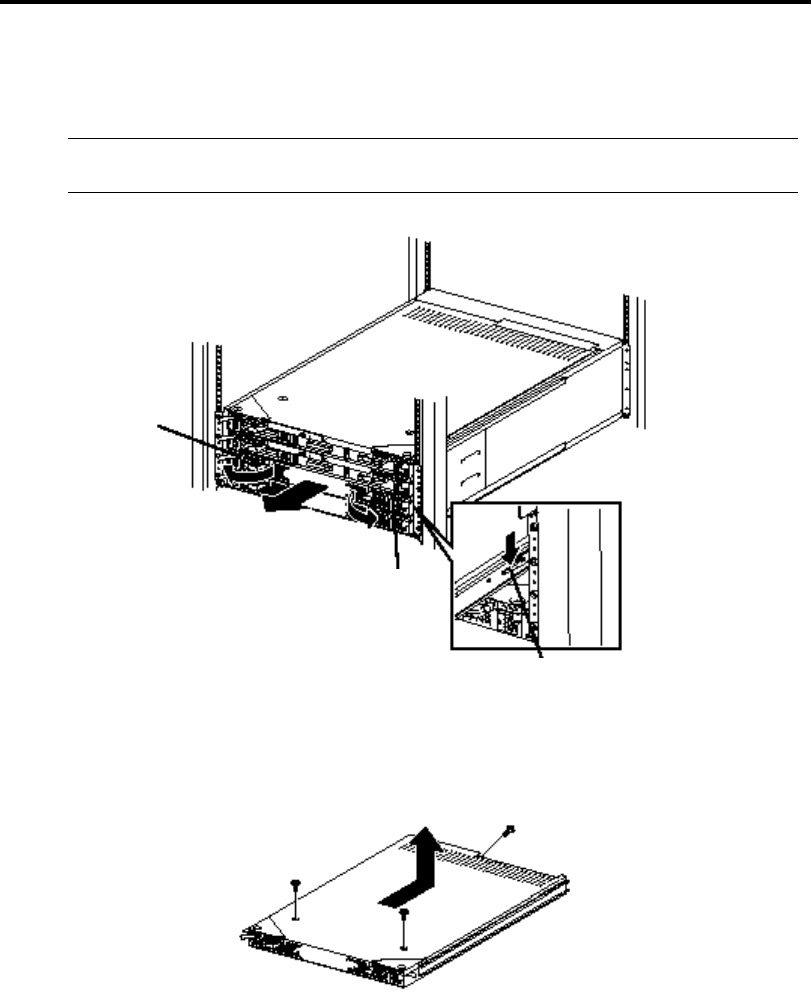
System Upgrade 8-13
5. Pull off the module halfway slowly. Pushing down the latch lever on the side to unlock it,
pull the module off the rack.
IMPORTANT: Carefully handle the CPU module so that you will not drop it or strike it
against other server internal devices.
Release lever
Release lever
Latch lever
6. Carefully place the CPU module on the flat and sturdy table.
Avoid the dusty or humid place.
7. Remove the two setscrews on the front of the CPU module and one setscrew on the back.
8. Slide the top cover a little to remove it.
This allows you to access the devices in the CPU module. For more information on how to
handle these devices, see the associated sections.


















