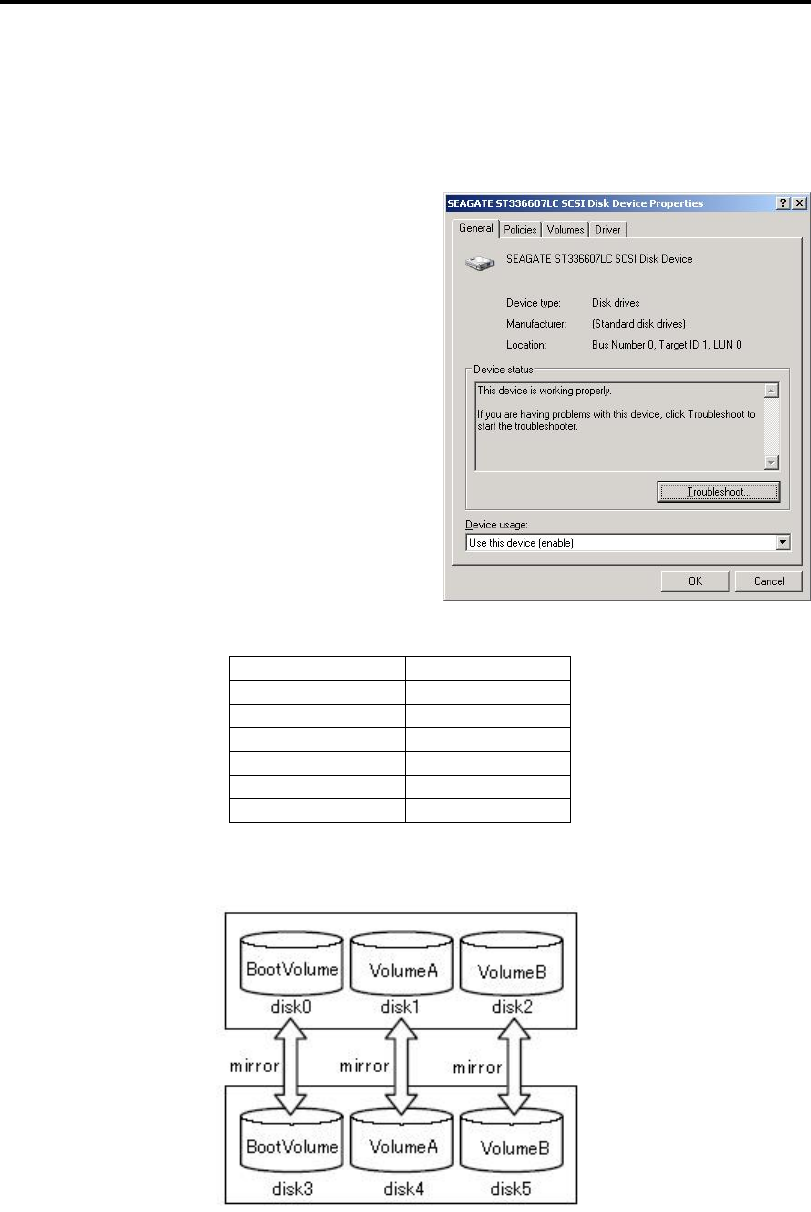
3-4 Windows Setup and Operation
The pairs of mirror disks as shown above can be created by selecting hard disks whose target IDs
are identical in the disk properties, which are displayed through [Disk View]. The following
explains how to confirm the target ID:
1. Click [Start] → [Administrative Tools] → [Computer Management]. The [Computer
Management] window appears.
2. Click [Disk Management] under [Storage] in
the console tree.
3. Right-click the disk and point to Properties to
confirm the target ID. The target ID in the
example shown here is “1”.
4. Similarly, confirm the target IDs of the other
disks.
Disk No Target ID
Hard disk 0 0
Hard disk 1 1
Hard disk 2 2
Hard disk 3 0
Hard disk 4 1
Hard disk 5 2
When disk numbers and target IDs are matched as shown above, define hard disks 0 and 3,
hard disks 1 and 4, and hard disks 2 and 5 as mirrored pairs, and add mirror volumes.


















